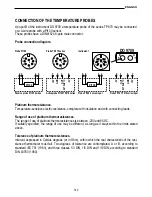After having connected the coupling probe to the instrument, select program P11 by pressing the
PROG key repeatedly.
With P11 on the display, press the ENTER key. The top of the display will show the message CAL,
while the bottom of the display will show the measured temperature.
First calibration point 0.0°C (or 32.0°F).
* Bring the calibration oven to a temperature of 0.0°C (32.0°F) and insert the probe that is to be
used with the instrument. When the reading on the instrument to be calibrated has stabilised,
move on to the next step.
* Press the PROG button, the °C symbol (or the °F symbol) will flash and the instrument will propo-
se the reference calibration temperature of 0.0°C (or 32.0°F).
* Using the
s
and
t
keys, correct the temperature value indicated by the instrument being tested
to make it the same as the one on the reference instrument inserted in the calibration oven.
* Press the PROG button, the °C symbol (or the °F symbol) stop flashing.
Second calibration point 197.0°C (or 386°F).
* Bring the calibration oven to a temperature of 197.0°C (386°F). When the reading on the instru-
ment to be calibrated has stabilised, move on to the next step.
* Press the PROG button, the °C symbol (or the °F symbol) will flash and the instrument will propo-
se the reference calibration temperature of 197.0°C (386°F).
* Using the
s
and
t
keys, correct the temperature value indicated by the instrument being tested
to make it the same as the one on the reference instrument inserted in the calibration oven.
* Press the PROG button, the °C symbol (or the °F symbol) stop flashing and the instrument
returns to normal operation, quitting the calibration procedure.
After the second calibration point the procedure is complete.
NOTE: after the calibration procedure of the instrument plus probe, to obtain correct measurements
the same probe used for calibration must be used, for each type of input.
ENGLISH
136