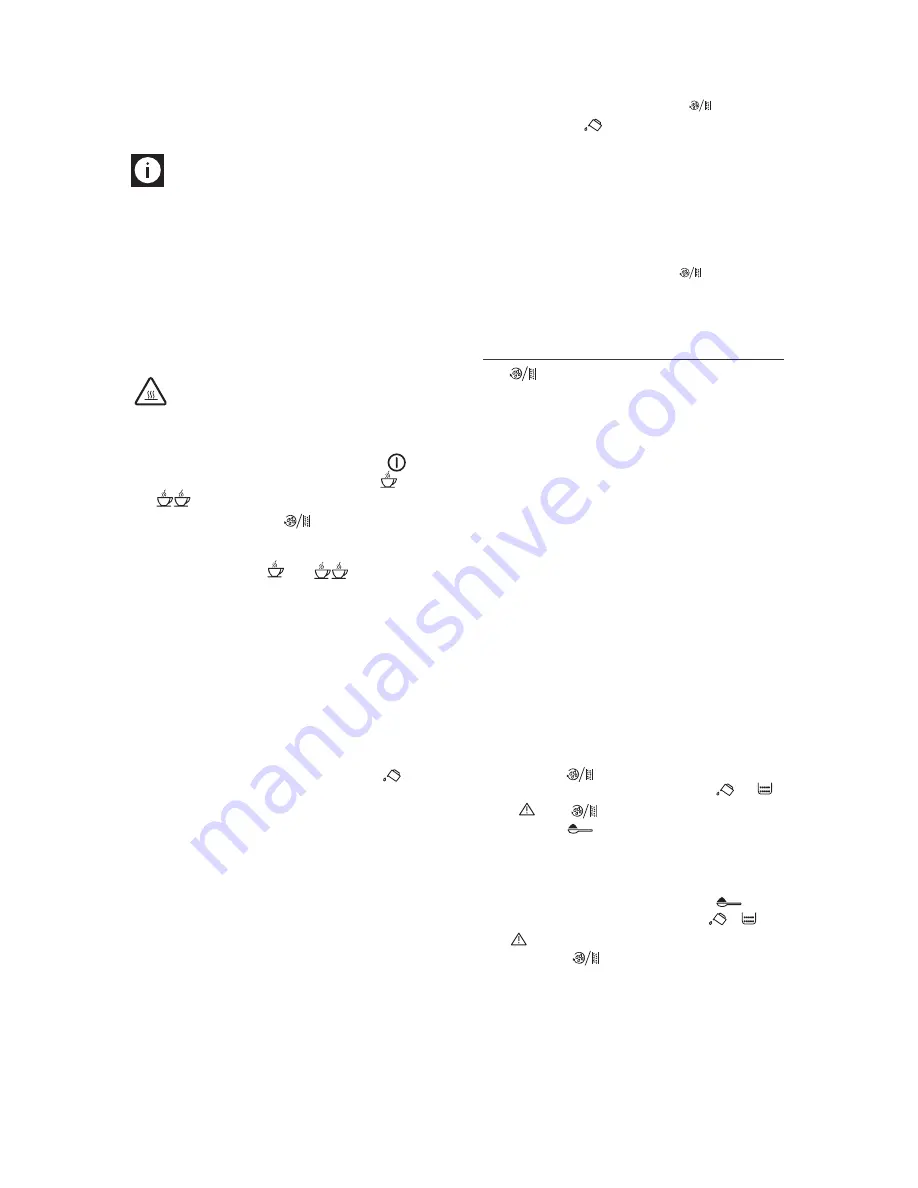
15
descaler pack and the warnings relating to the pro-
cedure to follow in the event of contact with the skin
and eyes.
NB! Failure to descale the appliance as
described above invalidates the guarantee.
1. Empty the water tank (E).
2. Pour the descaler diluted with water (respec-
ting the proportions indicated on the descaler
bottle) into the water tank. Always use desca-
ler recommended by De’Longhi (contact
Customer Services).
3. Place an empty container with a minimum
capacity of 1.5 litres under the hot water
spout (C).
Important! Danger of burns Hot water con-
taining descaler runs out of the hot water spout.
Avoid contact with splashes of water.
4. Turn the machine on by pressing the but-
ton (fig. 4) and wait for the green and
indicator lights to come on steady.
5. Press and hold the button for at least
5 seconds (Fig.14). The light inside the button
switches on to indicate the start of the desca-
ling program (the and lights remain
off to indicate that it is not possible to make
coffee).
6. Turn the steam knob (B) half a turn anticlock-
wise (Fig.5). The descaling solution will come
out of the milk frother and start to fill the con-
tainer underneath.
7. The descaling program automatically per-
forms a series of deliveries and pauses, so as
to remove the lime scale deposits from inside
the coffee maker.
8. After around 30 minutes, when the light
comes on, turn the steam knob half a turn
clockwise (Fig.6) until it stops.
The machine must be rinsed so as to eliminate the
residues of descaling solution from inside the
machine. Proceed as follows:
•
remove the water tank, rinse it and fill it with
clean water.
•
reposition the tank.
•
empty the collection container (located under
the milk frother) that is full of liquid, and then
replace it under the milk frother.
•
turn the steam knob half a turn anticlockwise
(Fig. 5). Hot water will come out of the milk
frother and fill the container underneath.
•
When the tank is empty, the light goes
off and the light comes on.
•
Turn the steam knob all the way clockwise
(Fig. 6) and fill the water tank with clean water
again.
•
The program of descaling has now terminated
and the machine is ready to make coffee
again.
Important: if the descaling procedure is stop-
ped before completion, the alarm is not
deactivated and the procedure must be star-
ted again form the beginning.
SETTING WATER HARDNESS
The light switches on after a period of time
established according to water hardness.
The machine can also be programmed according
to the hardness of the mains water in the various
regions, varying the frequency with which the
light switches on.
Measuring water hardness
1. Remove the "TOTAL HARDNESS TEST" indica-
tor paper from its pack.
2. Immerse the paper completely in a glass of
water for one second.
3. Remove the paper from the water and shake
lightly.
After about a minute, 1, 2, 3, or 4 red squares
appear on the paper, depending on the hard-
ness of the water. Each square corresponds to
one level.
Setting water hardness
1. Check that the machine is not performing any
functions (all the indicator lights are off);
2. Press the button (Fig. 14) and hold it for
at least 5 seconds. The four lights , ,
and come on.
•
Press the button (Fig.18) repeatedly until
the number of lights that are on coincides
with the number of red squares on the test
strip (for example, if there are 3 red squares
on the test strip, press the button until 3
indicator lights come on together, , and
).
•
press the button (Fig. 14) to save the
data. The coffee maker is now programmed to
provide the descaling warning when effecti-
vely necessary, based on the actual hardness
of the water..
The machine is now reprogrammed with the new
water hardness setting.
Summary of Contents for ESAM 4200
Page 1: ...5713210811 07 08...
Page 2: ...BEAN TO CUP ESPRESSO AND CAPPUCCINO MACHINE ESAM4200...
Page 3: ...2...
Page 4: ...K L A B C D E N F G I J Q U V T S R P O H Z M 1 7 8 9 10 11 2 3 4 5 6 12 3...
Page 5: ...5 6 7 8 9 10 11 12 13 14 15 16 2 1 3 4 4...
Page 6: ...18 22 19 20 24 28 21 25 26 27 29 30 23 17 31 32 5...






































