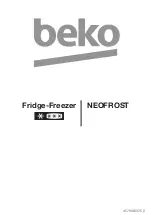17
GB
operation
Connect the mains cable to the mains socket. The internal temperature of your unit is controlled by
an electronic control panel on the door.
Before changing any setting, ensure the lock is disabled by pressing and holding the
Unlock
button for 3 seconds. The will disappear. To lock all the buttons after temperature setting, press
and hold the
Unlock
button for 3 seconds. The will illuminate.
temperature setting
• Fridge temperature setting
1. Temperature range: 2°C to 8°C.
2. Press the
Fridge
button repeatedly to set the fridge temperature. The recommended
temperature is 5°C.
• Freezer temperature setting
1. Temperature range: -15°C to -25°C.
2. Press the
Freezer
button repeatedly to set the freezer temperature. The recommended
temperature is -18°C.
super cool mode
• Press the
Mode
button repeatedly to select the super cool mode. Wait for the
light to be
steadily illuminated to indicate super cool setting is completed.
• Temperature in the fridge is quickly lowered and food in the fridge can be kept fresh for a longer
period.
• To switch off the super cool mode, press either the
Fridge
or
Freezer
button, and the fridge
temperature will resume to the previous setting. The
light will extinguish.
super freeze mode
• Press the
Mode
button repeatedly to select the super freeze mode. Wait for the
light to be
steadily illuminated to indicate super freeze setting is completed.
• Temperature in the freezer will be quickly lowered and food can freeze faster.
• To switch off the super freeze mode, press either the
Fridge
or
Freezer button
, and the freezer
temperature will resume to the previous setting. Otherwise, super freeze mode will also
automatically deactivate after 26 hours, and the freezer temperature will set to -25°C. The
light will extinguish.
holiday mode
• If you will be away for a period of time, you can set the fridge to holiday mode. Press the
Mode
button repeatedly to select the holiday mode. Wait for the
light to be steadily illuminated
to indicate holiday setting is completed.
• Temperature in the fridge will automatically set to 15°C. Do not store any food in the fridge
during holiday mode.
• To switch off the holiday mode, press either the
Fridge
or
Freezer
button, and the fridge
temperature will resume to the previous setting. The
light will extinguish.
DSBSDX19G_IB_2L_190426_grace.indb 17
26/4/2019 8:38 PM
Summary of Contents for DSBSDX19G
Page 2: ...DSBSDX19G_IB_2L_190426_grace indb 2 26 4 2019 8 38 PM...
Page 9: ...9 GR bed breakfast 2 8 3 8 DSBSDX19G_IB_2L_190426_grace indb 9 26 4 2019 8 38 PM...
Page 10: ...10 48 5 DSBSDX19G_IB_2L_190426_grace indb 10 26 4 2019 8 38 PM...
Page 11: ...11 DSBSDX19G_IB_2L_190426_grace indb 11 26 4 2019 8 38 PM...
Page 12: ...12 DSBSDX19G_IB_2L_190426_grace indb 12 26 4 2019 8 38 PM...
Page 25: ...GR 24 25 DSBSDX19G_IB_2L_190426_grace indb 25 26 4 2019 8 38 PM...
Page 26: ...26 GR LED DSBSDX19G_IB_2L_190426_grace indb 26 26 4 2019 8 38 PM...
Page 28: ...28 GR 2 3 1 10 DSBSDX19G_IB_2L_190426_grace indb 28 26 4 2019 8 38 PM...
Page 29: ...29 GR DSBSDX19G_IB_2L_190426_grace indb 29 26 4 2019 8 38 PM...
Page 30: ...30 GR 1 2 3 4 5 DSBSDX19G_IB_2L_190426_grace indb 30 26 4 2019 8 38 PM...
Page 31: ...31 GR DSBSDX19G_IB_2L_190426_grace indb 31 26 4 2019 8 38 PM...
Page 32: ...32 GR LED LED DSBSDX19G_IB_2L_190426_grace indb 32 26 4 2019 8 38 PM...
Page 35: ...DSBSDX19G_IB_2L_190426_grace indb 35 26 4 2019 8 38 PM...