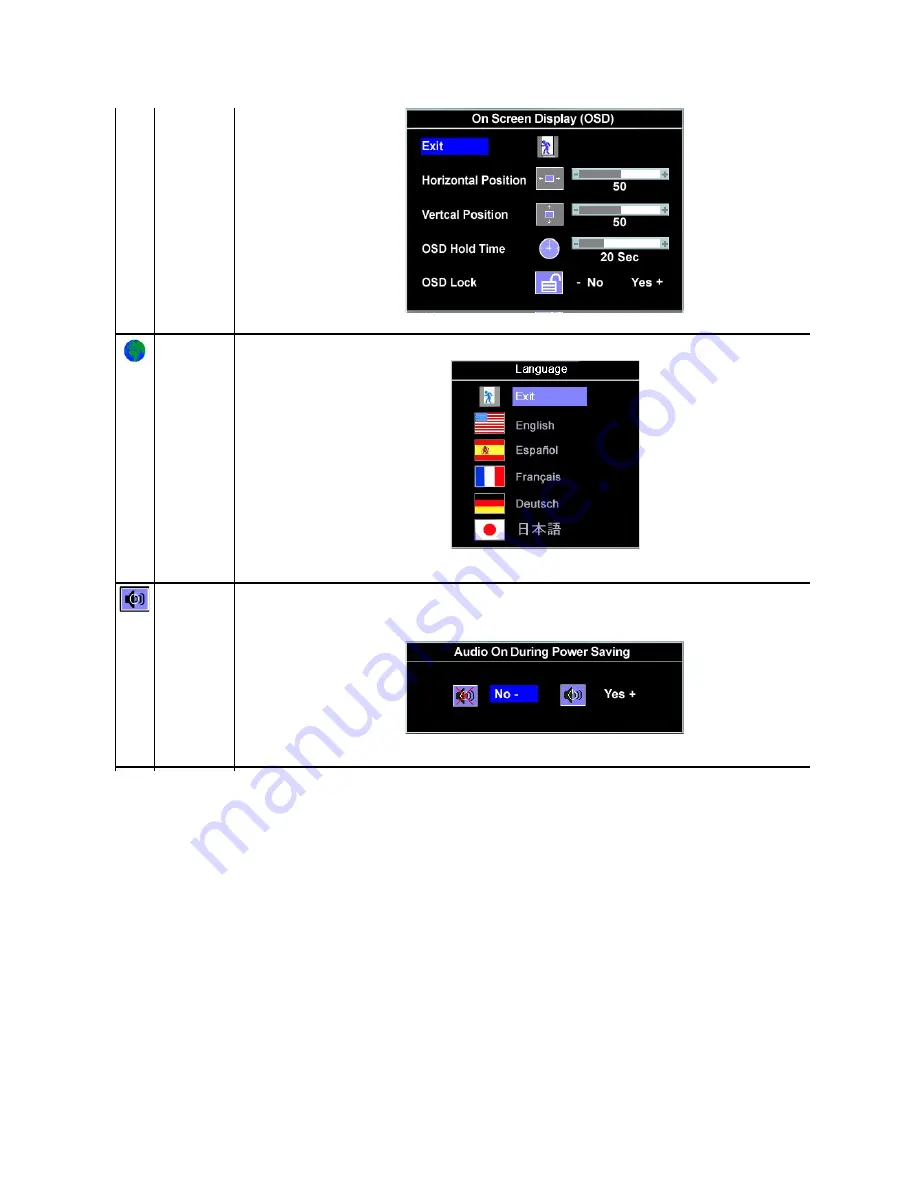
NOTE:
You can also lock or unlock the OSD by pressing and holding the Menu button for 15 seconds.
Language
Select to have the OSD display in one of the five languages (English, Spanish, French, German, or Japanese).
NOTE:
The change only affects the OSD. It has no effect on any software running on the computer.
Audio
(optional)
You can select to have the audio on or off when the monitor is in power saving mode.
Yes
—
enables audio
No
—
disables audio (default)
NOTE:
When the Dell Soundbar is not properly connected to the monitor, the audio menu is not available.
Summary of Contents for SP2008WFP - 20" LCD Monitor
Page 29: ...Back to Contents Page ...










































