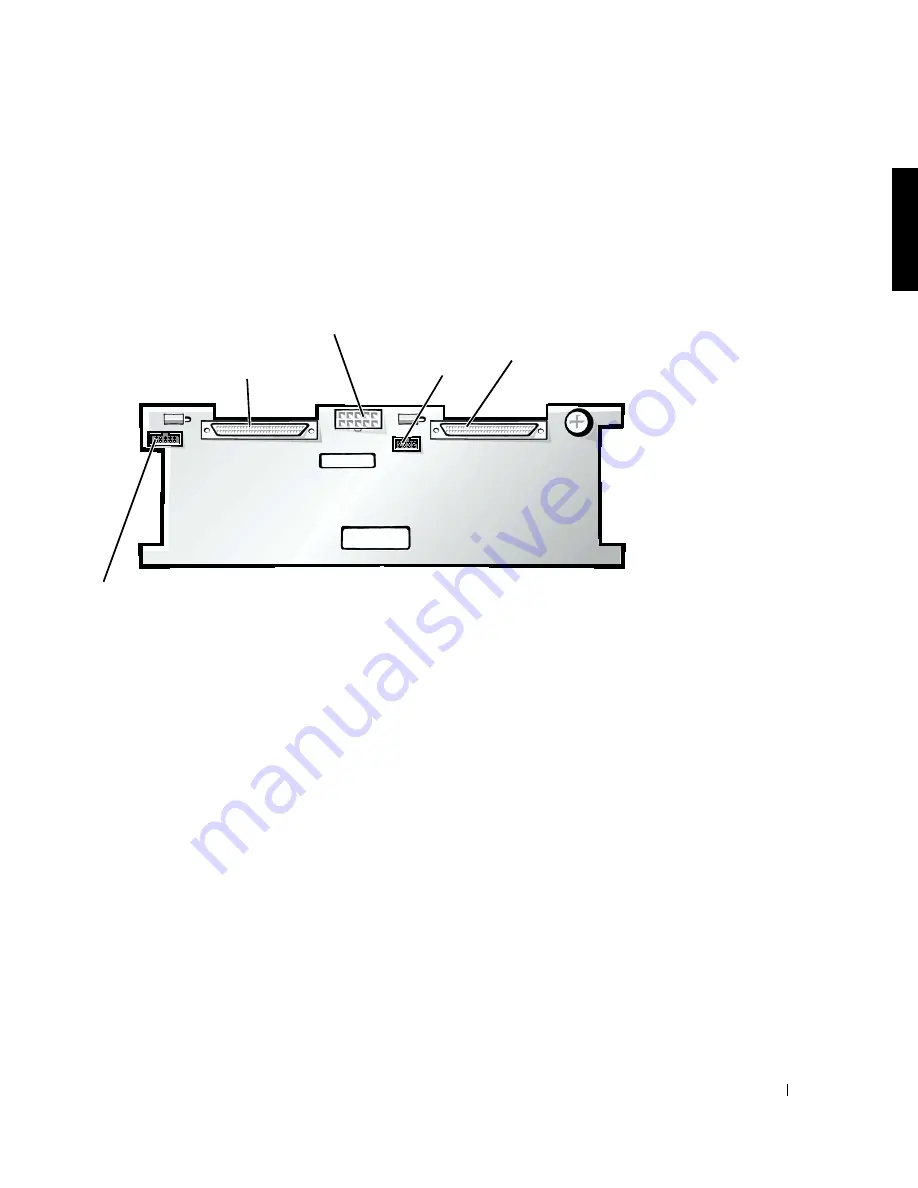
Installing a Fif th SC SI Hard-Disk Drive
1-5
15
Connect one end of the ribbon-style interface cable provided in your drive upgrade kit
to the 10-pin interface cable connector on the fifth-drive board (see Figure 1-4).
16
Attach the other end of the ribbon-style interface cable to connector DRIVE5 on the
main SCSI backplane board (see Figure 1-5).
F i g u r e 1 - 5 . C o n n e c t o r s o n t h e M a i n S C S I B a c k p l a n e B o a r d
17
Connect the spare power cable leading from the power supply distribution board
(see Figure 1-1) to the power connector on the fifth-drive backplane board
(see Figure 1-4).
18
Reconnect the control panel cable, power cable, cooling fan wiring harness, and
interposer board interface cable to the interposer board (see Figure 1-2).
19
Install the fifth hard-disk drive by aligning the edge of the hard-disk drive carrier with
the opening in the front of the hard-disk drive cage, and insert the carrier into the
drive cage (see Figure 1-6).
power connector (POWER2)
SCSI cable
connector (SCSIA)
data cable connector to optional fifth drive board (DRIVE5)
system-board data
cable connector
(PLANAR)
SCSI cable connector
(SCSIB)








































