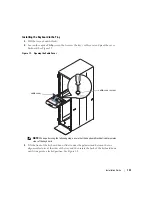Installation Guide
1-9
2
Mark the front rails again, 44 mm (1.75 inches) above the original mark you made (or, for a
rack that meets EIA-310 standards, you can count up three holes and place a mark just above
the top hole).
This mark or piece of tape indicates where the tray’s upper edge will be located on the vertical
rails. See Figure 1-3.
Figure 1-3.
Marking the Vertical Rails
Installing the RapidRails Slide Assemblies
1
At the front of the rack cabinet, position one of the RapidRails slide assemblies so that
its mounting-bracket flange fits between the marks or tape you placed on the rack.
See Figure 1-4.
Ensure that the mounting hook on the slide assembly’s front mounting bracket flange enters
the top hole between the marks you made on the vertical rails.
tape on
vertical rail
Summary of Contents for PowerEdge 1-U Keyboard Tray
Page 2: ......
Page 6: ...1 4 Contents ...
Page 22: ...2 4 Sommaire ...
Page 36: ...2 18 Guide d installation w w w d e l l c o m s u p p o r t d e l l c o m ...
Page 40: ...3 4 Inhalt ...
Page 54: ...3 18 Installationsanleitung w w w d e l l c o m s u p p o r t e u r o d e l l c o m ...
Page 55: ...w w w d e l l c o m s u p p o r t j p d e l l c o m Dell PowerEdge 1U キーボードトレイ 取り付けガイド ...
Page 58: ...4 4 目次 ...
Page 72: ...4 18 取り付けガイド w w w d e l l c o m s u p p o r t j p d e l l c o m ...
Page 76: ...1 4 Contenido ...
Page 90: ...5 18 Guía de instalación w w w d e l l c o m s u p p o r t d e l l c o m ...