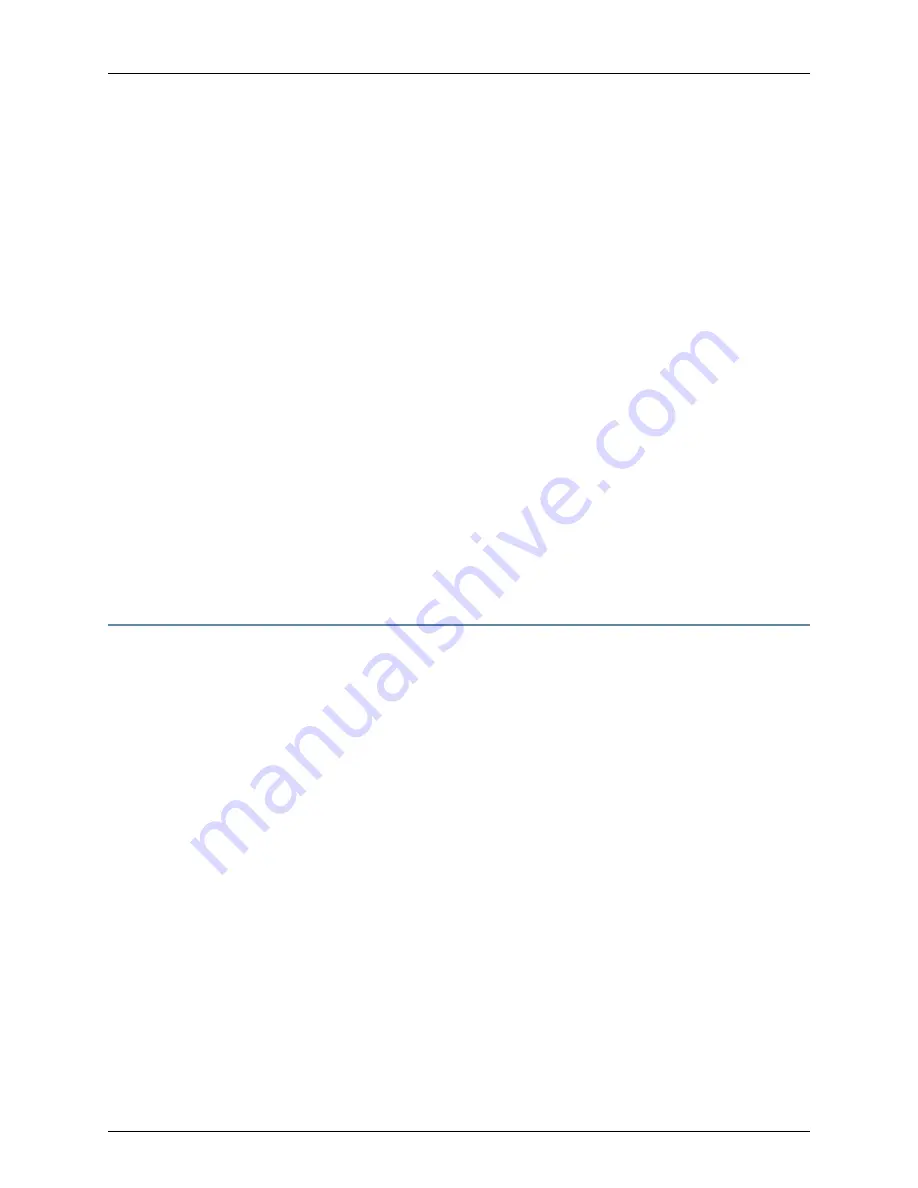
Common Deployment Scenarios
The J-SRX210 Services Gateway with Integrated Convergence Services is deployed in
following environments:
•
Enterprises that deploy VoIP in their headquarters and want to enable VoIP functionality
for their branch offices.
•
Services providers (SPs) who provide VoIP services to their business customers.
•
Branch sites currently using a local key system or PBX that want to utilize SIP trunking
services
Related Topics
Understanding the functions of the J-SRX210 Services Gateway with Integrated
Convergence Services on page 37
•
•
J-SRX210 Services Gateway Integrated Convergence Services Interoperability on
page 38
•
Configuring the J-SRX210 Services Gateway with Integrated Convergence Services on
page 39
•
J-SRX210 Services Gateway with Integrated Convergence Services Front Panel and
Back Panel Views on page 12
Understanding the Functions of the J-SRX210 Services Gateway with Integrated
Convergence Services
J-SRX210 Services Gateway with Integrated Convergence Services functions as follows:
•
Analog telephones and fax machines are directly connected to the J-SRX210 Services
Gateway with Integrated Convergence Services through Foreign Exchange Station
(FXS) interfaces.
•
The telephone exchange or PSTN central office is directly connected to the J-SRX210
Services Gateway with Integrated Convergence Services through Foreign Exchange
Office (FXO) interfaces.
•
The media gateway converts analog signals from FXS and FXO ports and digital TDM
signals from T1/E1 ports to VoIP packets and sends them to the network after processing
through JUNOS Software secure routing and firewall flows. Similarly, the media gateway
receives forwarded VoIP packets from the network, and converts them into analog
signal or digital TDM signals and send them across the appropriate interface.
•
The media gateway also provides power failover support in the event of power loss by
providing a hardware relay between the built-in FXS2 port and FXO1 port, which
automatically connects the two ports when the media gateway loses power.
37
Chapter 5: J-SRX210 Services Gateway with Integrated Convergence Services
Summary of Contents for PowerConnect J-SRX210
Page 1: ...Dell PowerConnect J Series J SRX210 Services Gateway Hardware Guide Published 2010 06 16 ...
Page 6: ...vi ...
Page 12: ...xii PowerConnect J SRX210 Services Gateway Hardware Guide ...
Page 16: ...xvi PowerConnect J SRX210 Services Gateway Hardware Guide ...
Page 18: ...2 PowerConnect J SRX210 Services Gateway Hardware Guide ...
Page 46: ...30 PowerConnect J SRX210 Services Gateway Hardware Guide ...
Page 50: ...34 PowerConnect J SRX210 Services Gateway Hardware Guide ...
Page 56: ...40 PowerConnect J SRX210 Services Gateway Hardware Guide ...
Page 58: ...42 PowerConnect J SRX210 Services Gateway Hardware Guide ...
Page 60: ...44 PowerConnect J SRX210 Services Gateway Hardware Guide ...
Page 68: ...52 PowerConnect J SRX210 Services Gateway Hardware Guide ...
Page 76: ...60 PowerConnect J SRX210 Services Gateway Hardware Guide ...
Page 98: ...82 PowerConnect J SRX210 Services Gateway Hardware Guide ...
Page 106: ...90 PowerConnect J SRX210 Services Gateway Hardware Guide ...
Page 118: ...102 PowerConnect J SRX210 Services Gateway Hardware Guide ...
Page 120: ...104 PowerConnect J SRX210 Services Gateway Hardware Guide ...
Page 132: ...116 PowerConnect J SRX210 Services Gateway Hardware Guide ...
Page 134: ...118 PowerConnect J SRX210 Services Gateway Hardware Guide ...
Page 162: ...146 PowerConnect J SRX210 Services Gateway Hardware Guide ...
Page 175: ...PART 5 Index Index on page 161 159 ...
Page 176: ...160 PowerConnect J SRX210 Services Gateway Hardware Guide ...
Page 182: ...166 PowerConnect J SRX210 Services Gateway Hardware Guide ...






























