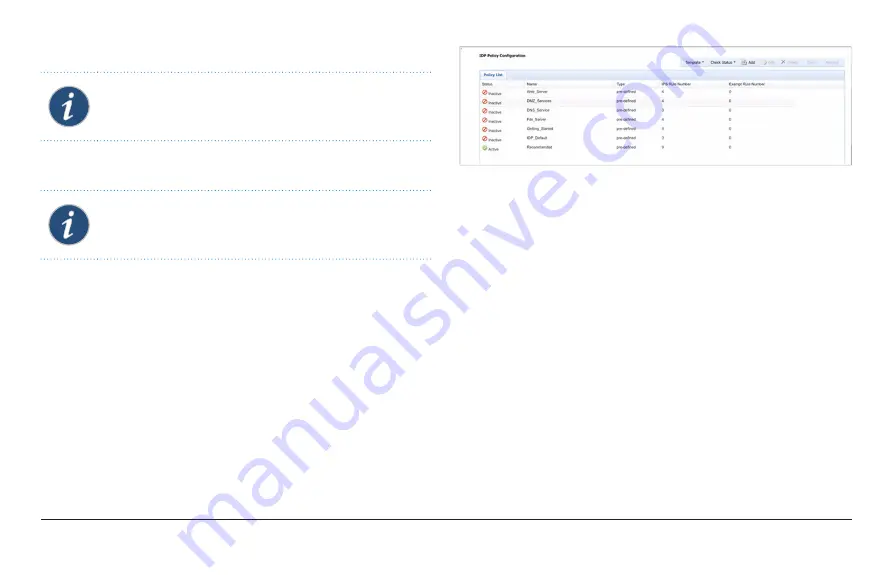
38
Dell PowerConnect J-Series J-SRX100S/SU Services Gateway Getting Started Guide
3 .
Click
OK
.
NOTE:
If the configuration delivery status is fail, click
Details
for more information.
4.4.4 Configuring an Active IDP Policy
NOTE:
Before you use one of the predefined Junos IDP
policies as an active policy, you must load the policy
templates. See
“4 .4 .3 Loading the Policy Templates File .”
To configure an active IDP policy:
1 .
Click the
Configure
tab and choose
Security
>
Policy
>
IDP
Policies
.
2 .
Click the Recommended policy link, and then click
Activate
at the top right corner of the page.
4.4.5 Enabling IDP Series Detection on the Existing
Firewall Security Policy
To enable IDP series detection on the existing firewall security
policy from the trust zone to the untrust zone:
1 .
Click the
Configure
tab and choose
Security
>
Policy
>
FW Policies
.
2 .
Click
Edit
to edit a policy.





















