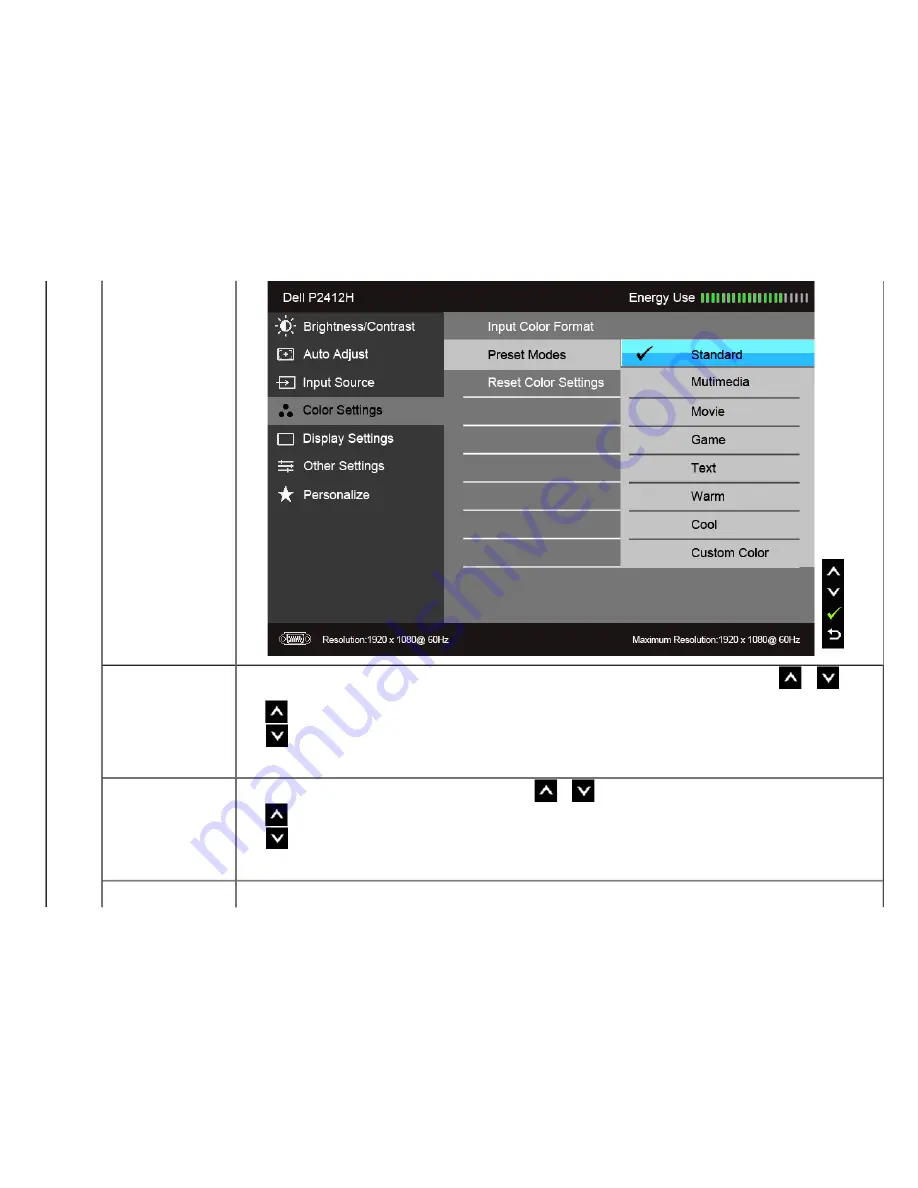
Hue
This feature can shift the color of the video image to green or purple. This is used to adjust the desired flesh tone color. Use
or
to
adjust the hue from '0' to '100'.
Press
to increase the green shade of the video image.
Press
to increase the purple shade of the video image.
NOTE:
Hue adjustment is available only when you select Movie or Game preset mode.
Saturation
This feature can adjust the color saturation of the video image. Use
or
to adjust the saturation from '0' to '100'.
Press
to increase the monochrome appearance of the video image.
Press
to increase the colorful appearance of the video image.
NOTE:
Saturation adjustment is available only when you select Movie or Game preset mode.
Reset Color Settings
Reset your monitor color settings to the factory settings.
Summary of Contents for P2412H-HF
Page 9: ...Left view Right view Bottom View ...
Page 26: ...or Main Menu for digital DVI input ...
Page 46: ......
Page 48: ...Back to Contents Page ...
















































