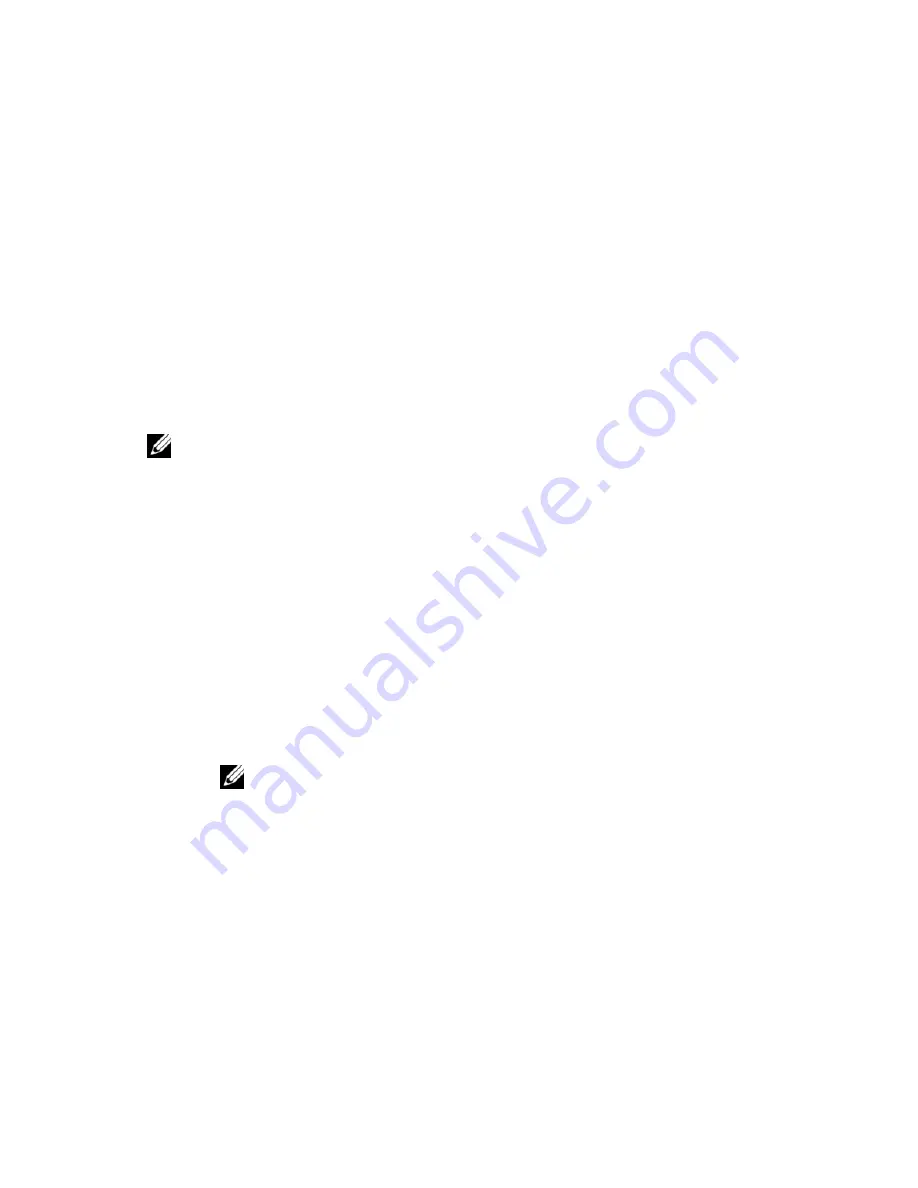
36
|
Installing or Removing Peripherals
4
4
Installing or Removing Peripherals
This section describes the correct way to install add-on hardware or software.
Always make sure that the terminal is logged into the Administrator account and
that the FBWF is disabled.
Installing a Printer
NOTE:
The Administrator account is the only account that can disable or enable the File-
Based Write Filter (FBWF). It is important to disable it before you install third party
software, and re-enable it when the installation is complete.
1
If the printer is a Plug and Play printer that connects with a USB, there is
no need for installation of any sort. Simply plug in the printer to the
terminal using the USB and follow the on screen instructions. If the
printer does not automatically install itself you will have to manually
install the drivers.
2
You can insert a USB flash drive or a CD on an external drive that
contains the printers drivers into the terminal. If you do not have drivers
available on a media device, search the manufacturer’s website and
download the correct driver that is compatible with your printer model
and the operating system.
3
Select
Start->Control Panel->Devices and Printers
.
NOTE:
If you are unable to find
Printers and Faxes
in the
Control Panel
, click
View
by
Small Icons
on the top right.
















































