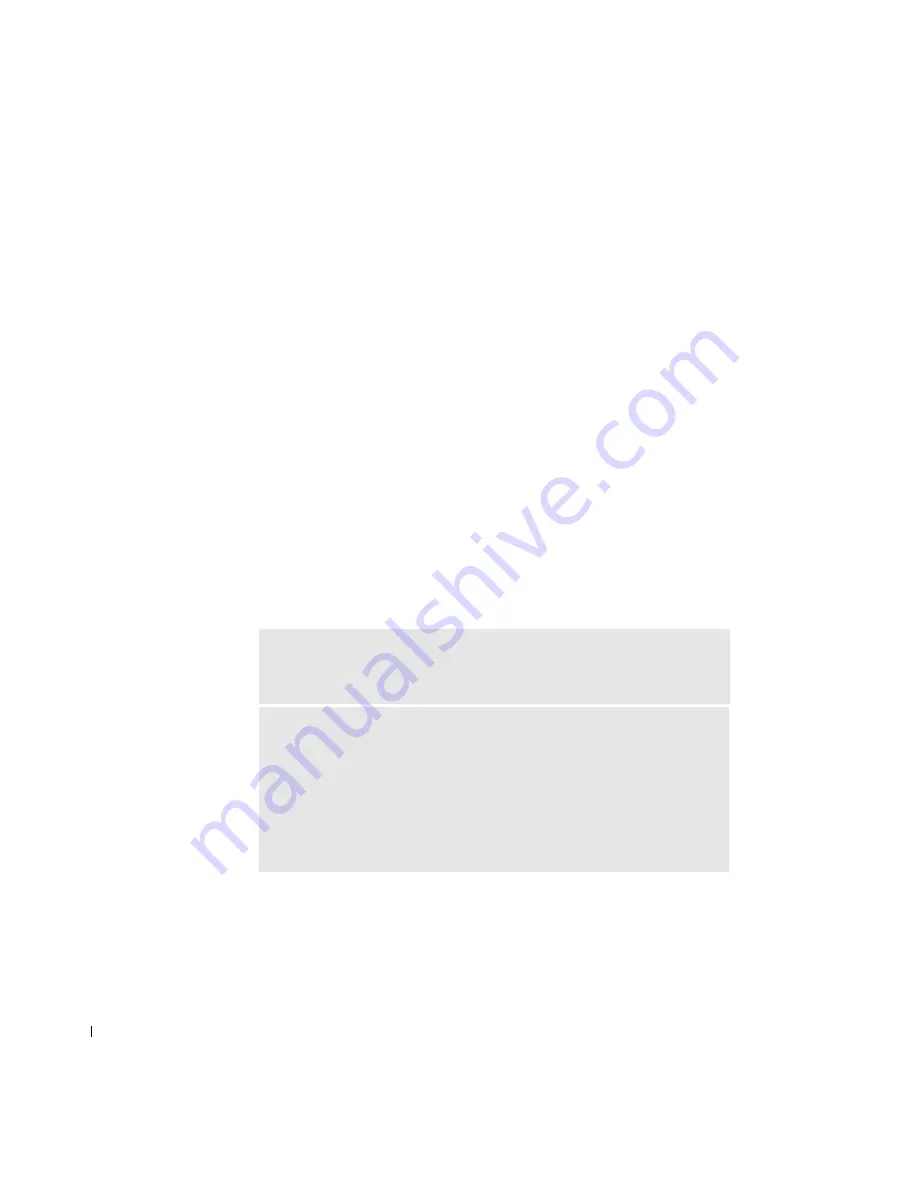
8
S e t u p a n d Q u i c k Re f e r e n c e G u i d e
www
.dell.com | support.euro.dell.com
Solving Problems
Dell provides a number of tools to help you if your system does not perform
as expected. For the latest troubleshooting information available for your
system, see the Dell Support website at
support.euro.dell.com
. You can also
find descriptions of Dell troubleshooting tools in the section titled "Getting
Help" in your online
User’s Guide.
If computer problems occur that require help from Dell, write a detailed
description of the error, beep codes, or diagnostics light patterns; record
your Express Service Code and Service Tag Number below; and then
contact Dell from the same location as your computer.
See "Finding Information for Your Computer" on page 5 for an example of
the express service code and service tag numbers.
Express Service Code:___________________________
Service Tag Number:___________________________
Your computer includes the following tools that can help you solve a
problem:
D
ELL
D
IAGNOSTICS
—
The Dell Diagnostics tests various components in
your computer and helps to identify the cause of computer problems. For more
information, see "Starting the Dell Diagnostics" on page 10.
T
HE
FOLLOWING
FEATURES
CAN
INDICATE
A
POSSIBLE
FAILURE
AND
HELP
YOU
TROUBLESHOOT
A
COMPUTER
PROBLEM
. S
EE
YOUR
User’s
Guide
FOR
MORE
INFORMATION
—
S
YSTEM
L
IGHTS
—
Located on the front of the computer
D
IAGNOSTIC
L
IGHTS
—
Located on the back of the computer
S
YSTEM
M
ESSAGES
—
Appear on your monitor screen
B
EEP
C
ODES
—
A series of audible beeps emitted by your computer
Summary of Contents for OptiPlex GX270
Page 5: ...4 Contents ...
Page 17: ...16 Setup and Quick Reference Guide w w w d e l l c o m s u p p o r t e u r o d e l l c o m ...
Page 21: ...20 Obsah ...
Page 39: ...38 Indhold ...
Page 55: ...54 Inhoud ...
Page 71: ...70 Sisältö ...
Page 87: ...86 Περιεχόµενα ...
Page 105: ...104 Tartalomjegyzék ...
Page 123: ...122 Innhold ...
Page 139: ...138 Spis treści ...
Page 157: ...156 Coдepжaниe ...
Page 175: ...174 Obsah ...
Page 191: ...190 Vsebina ...
Page 207: ...206 Innehåll ...
Page 219: ...218 Installationshandbok och lathund w w w d e l l c o m s u p p o r t e u r o d e l l c o m ...
Page 220: ...236 מהיר ועיון התקנה מדריך ...
Page 234: ...222 עניינים תוכן ...










































