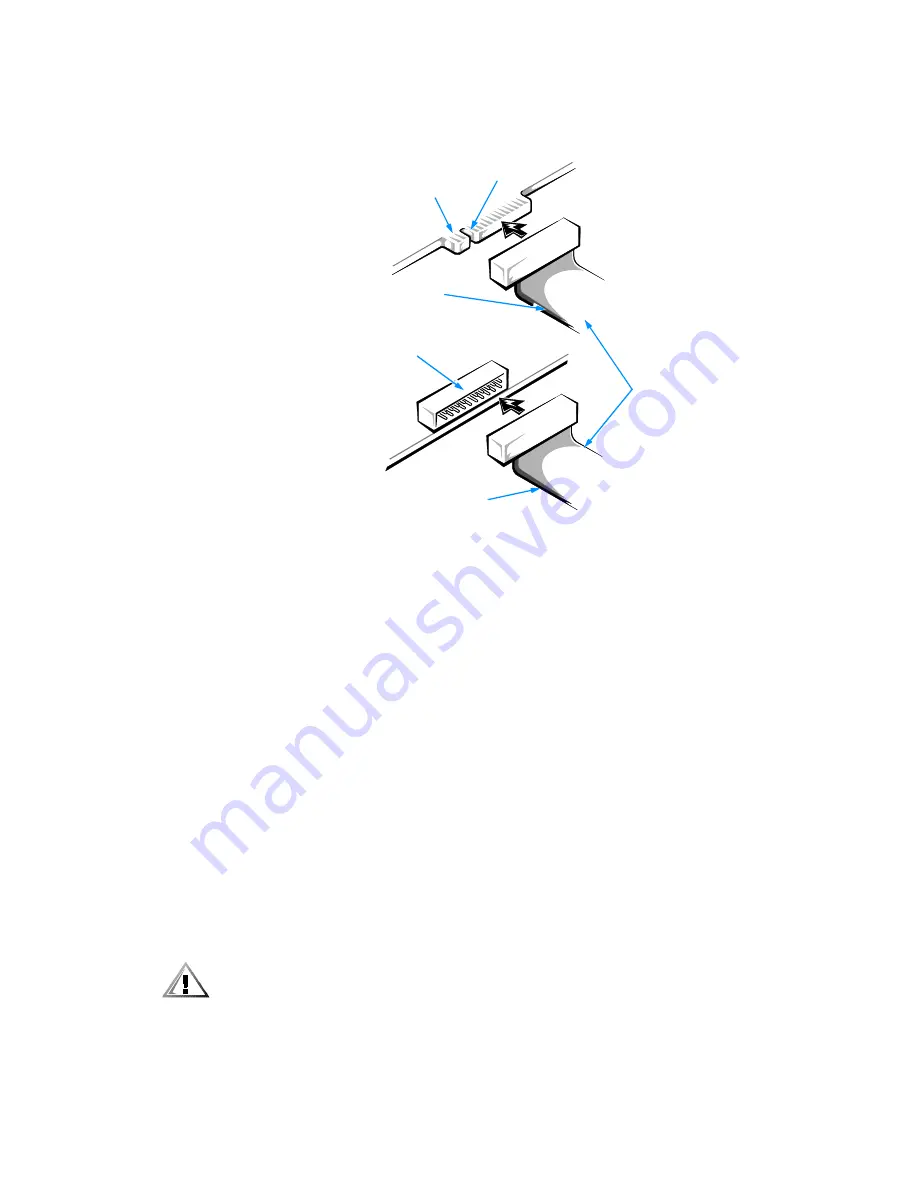
7-4
Dell OptiPlex E1 Managed PC Reference and Installation Guide
The drive’s interface connector is a card-edge connector or a header connector, as
shown in Figure 7-5.
)LJXUH 'ULYH ,QWHUIDFH &RQQHFWRUV
When attaching the interface cable to a drive, be sure to match the colored strip on
the cable to pin 1 of the drive’s interface connector. For the location of pin 1 on the
drive’s interface connector, see the documentation that came with the drive.
When disconnecting an interface cable from the system board, be sure to press in on
the locking tabs on the cable connector before disconnecting the cable. When attach-
ing an interface cable to the system board, be sure that the locking tabs snap into
place, ensuring that the cable is firmly attached to the connector on the system board.
Most interface connectors are keyed for correct insertion; that is, a notch or a missing
pin on one connector matches a tab or a filled-in hole on the other connector. Keying
ensures that the pin-1 wire in the cable (indicated by the colored strip along one edge
of the cable) goes to the pin-1 end of the connector.
The pin-1 end of a card-edge connector is usually identified by a notch cut about a
quarter of an inch from the end of the connector, as shown in Figure 7-5. A header
connector is usually keyed by the omission of one of its pins, while the corresponding
hole is filled in on the cable connector.
The pin-1 end of a connector on a board or a card is usually indicated by a silk-
screened “1” printed directly on the board or card.
&$87,21 :KHQ FRQQHFWLQJ DQ LQWHUIDFH FDEOH GR QRW UHYHUVH WKH LQWHUIDFH
FDEOH GR QRW SODFH WKH FRORUHG VWULS DZD\ IURP SLQ RQ WKH FRQQHFWRU
5HYHUVLQJ WKH FDEOH SUHYHQWV WKH GULYH IURP RSHUDWLQJ DQG FRXOG GDPDJH
WKH FRQWUROOHU WKH GULYH RU ERWK
header connector
on drive
interface
cables
card-edge connector on drive
colored strip
notch
colored strip
Summary of Contents for OptiPlex E1
Page 1: ... ZZZ GHOO FRP HOO 2SWL3OH 0DQDJHG 3 5 5 1 1 167 7 21 8 ...
Page 8: ...x ...
Page 20: ...xxii ...
Page 82: ...4 10 Dell OptiPlex E1 Managed PC Reference and Installation Guide ...
Page 108: ...6 14 Dell OptiPlex E1 Managed PC Reference and Installation Guide ...
Page 128: ...A 6 Dell OptiPlex E1 Managed PC Reference and Installation Guide ...
Page 138: ...B 10 Dell OptiPlex E1 Managed PC Reference and Installation Guide ...
Page 150: ...D 4 Dell OptiPlex E1 Managed PC Reference and Installation Guide ...
















































