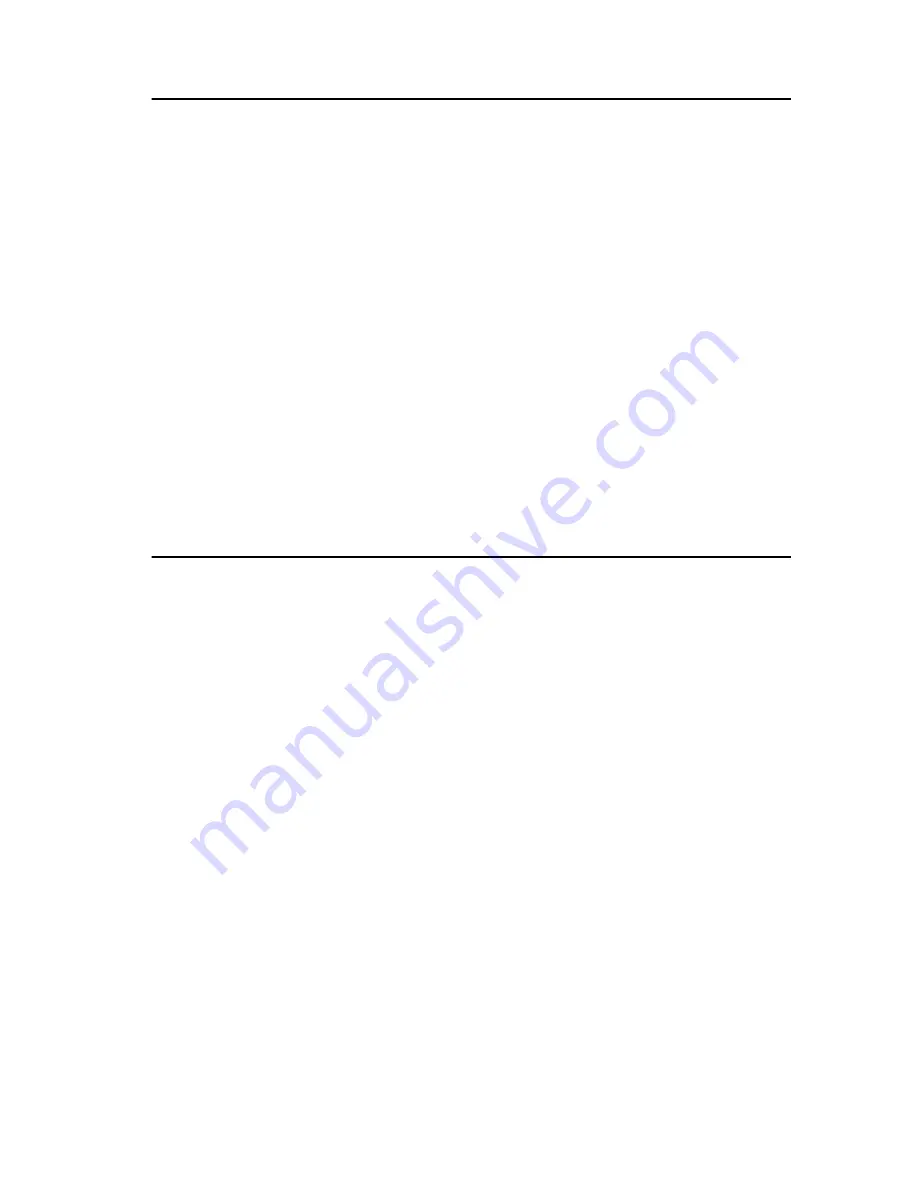
System Board Connectors
Front panel control
Mini-Tower, Desktop, Small Form
Factor
one 34-pin connector
Ultra Small Form Factor
one 20-pin connector
Desktop, Small Form Factor, Ultra
Small Form Factor
two 2-pin connectors
Processor
one 1155-pin connector
Processor Fan
one 5-pin connector
Power connector
Mini-Tower, Desktop, Small Form
Factor
one 34-pin connector
Ultra Small Form Factor
none
Controls and Lights
Front of the computer:
Power button light
Blue light — Solid blue light indicates
power-on state; blinking blue light indicates
sleep state of the computer.
Amber light — Solid amber light when the
computer does not start indicates a problem
with the system board or power supply.
Blinking amber light indicates a problem
with the system board.
Drive activity light
Blue light — Blinking blue light indicates
that the computer is reading data from or
writing data to the hard drive.
Diagnostic lights
Four lights located on the front panel of the
computer.
Back of the computer:
Link integrity light on integrated
network adapter
Green — a good 10 Mbps connection exists
between the network and the computer.
90
Summary of Contents for OptiPlex 790
Page 6: ...6 ...
Page 10: ...10 ...
Page 12: ...12 ...
Page 29: ...11 Lift the processor to remove it from the socket and place it in an antistatic package 29 ...
Page 40: ...40 ...
Page 44: ...44 ...
Page 48: ...48 ...
Page 52: ...52 ...
Page 54: ...54 ...
Page 84: ...84 ...
Page 94: ...94 ...
Page 96: ......







































