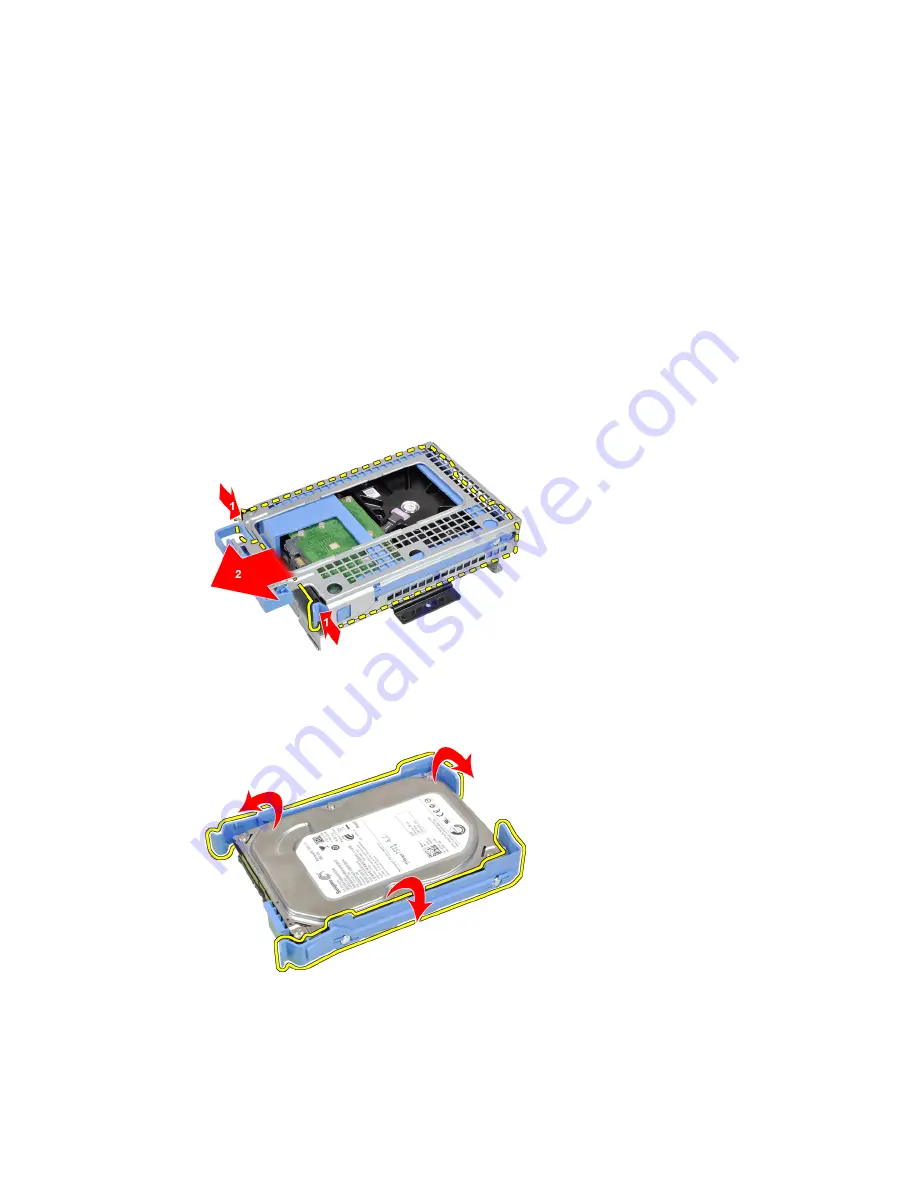
Hard Drive
6
Removing the Hard Drive
1. Follow the procedures in
Before Working Inside Your Computer
.
2. Remove the
cover
.
3. Remove the hard drive from the chassis.
4. Press the retention clips inwards and slide the hard-drive bracket from the
drive cage.
5. Flex the hard-drive bracket and then remove the single 3.5 inch hard drive
or two 2.5 inch hard drives from the bracket.
6. Release the screws that secure the 2.5 inch hard drive to the top of the
hard-drive bracket.
19
Summary of Contents for OptiPlex 790
Page 6: ...6 ...
Page 10: ...10 ...
Page 12: ...12 ...
Page 29: ...11 Lift the processor to remove it from the socket and place it in an antistatic package 29 ...
Page 40: ...40 ...
Page 44: ...44 ...
Page 48: ...48 ...
Page 52: ...52 ...
Page 54: ...54 ...
Page 84: ...84 ...
Page 94: ...94 ...
Page 96: ......
















































