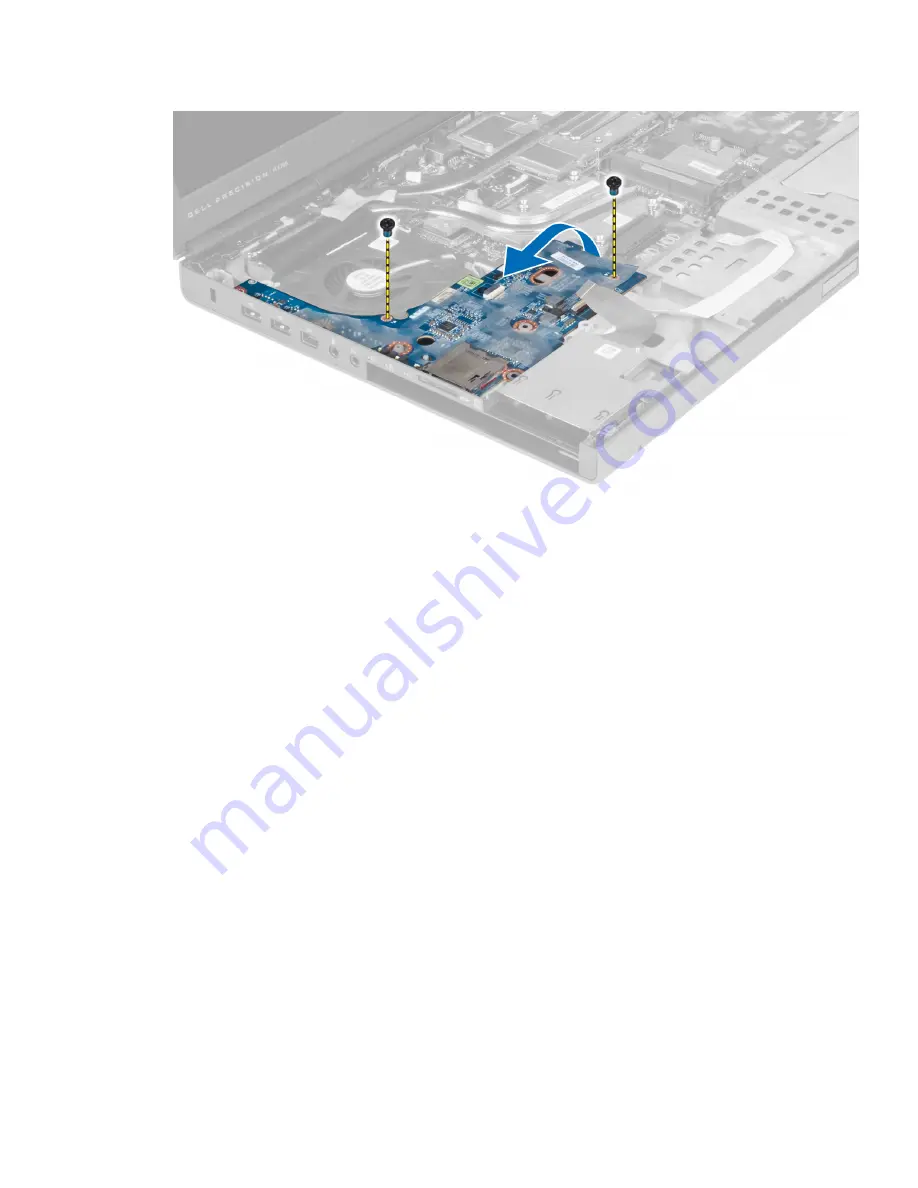
Installing the I/O Board
1.
Connect the I/O board connector and slide the I/O board into its slot in the computer.
2.
Tighten the screw to secure the I/O board to the computer.
3.
Connect the ExpressCard module connector to the I/O board.
4.
Install the:
a) palmrest
b) primary and secondary hard drive
c) optical drive
d) keyboard
e) keyboard trim
f) base cover
g) battery
h) SD card
5.
Follow the procedures in
After Working Inside Your Computer
.
Removing the Display Assembly
1.
Follow the procedures in
Before Working Inside Your Computer
.
2.
Remove the:
a) battery
b) base cover
c) keyboard trim
d) keyboard
e) optical drive
f) primary and secondary hard drive
48






























