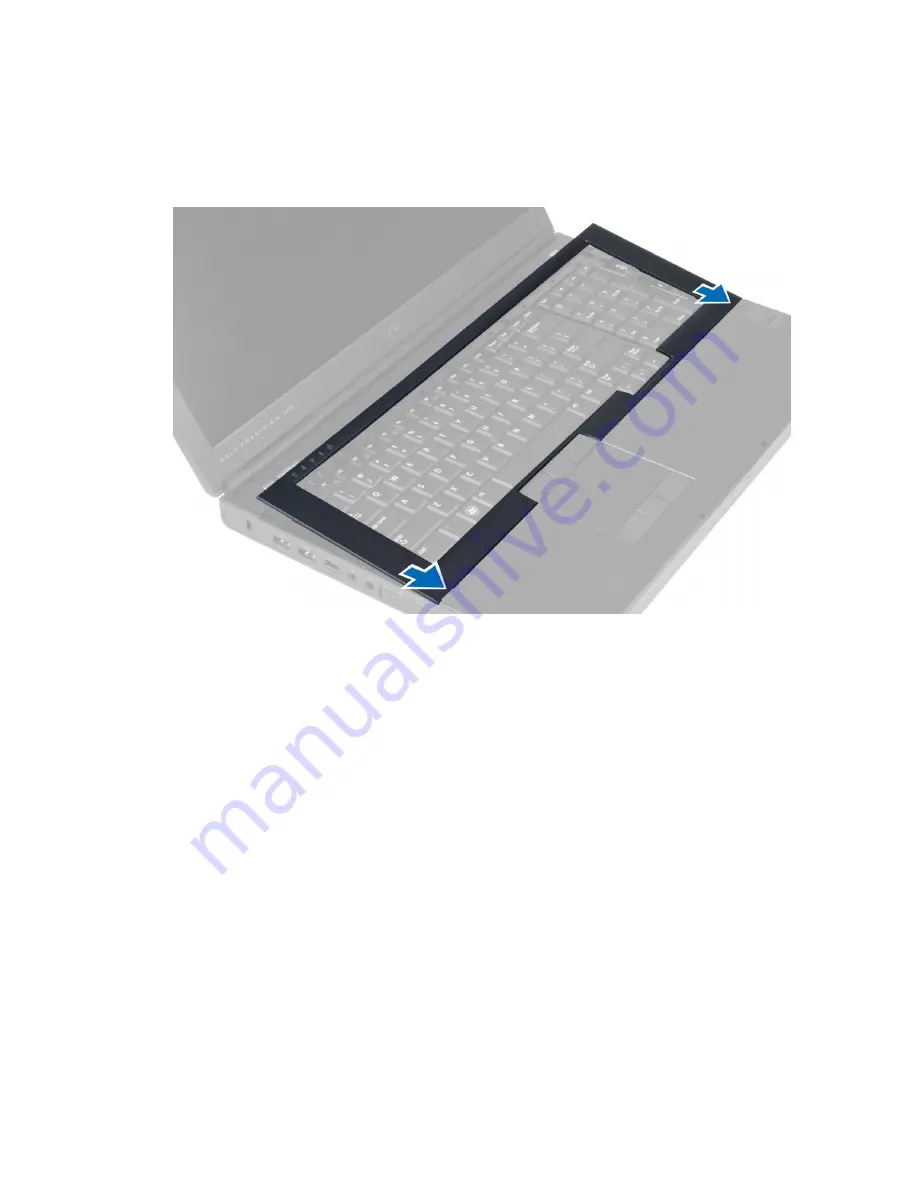
Installing the Keyboard Trim
1.
Toe-in the keyboard trim from the front and align it to its original position on the computer. Ensure that the hard-tab
on the left corner snaps into place.
2.
Press along the sides of the keyboard trim until it snaps in place.
3.
Install the battery.
4.
Follow the procedures in
After Working Inside Your Computer
.
Removing the Keyboard
1.
Follow the procedures in
Before Working Inside Your Computer
.
2.
Remove the:
a) battery
b) keyboard trim
3.
Remove the screws that secure the keyboard to the computer.
24






























