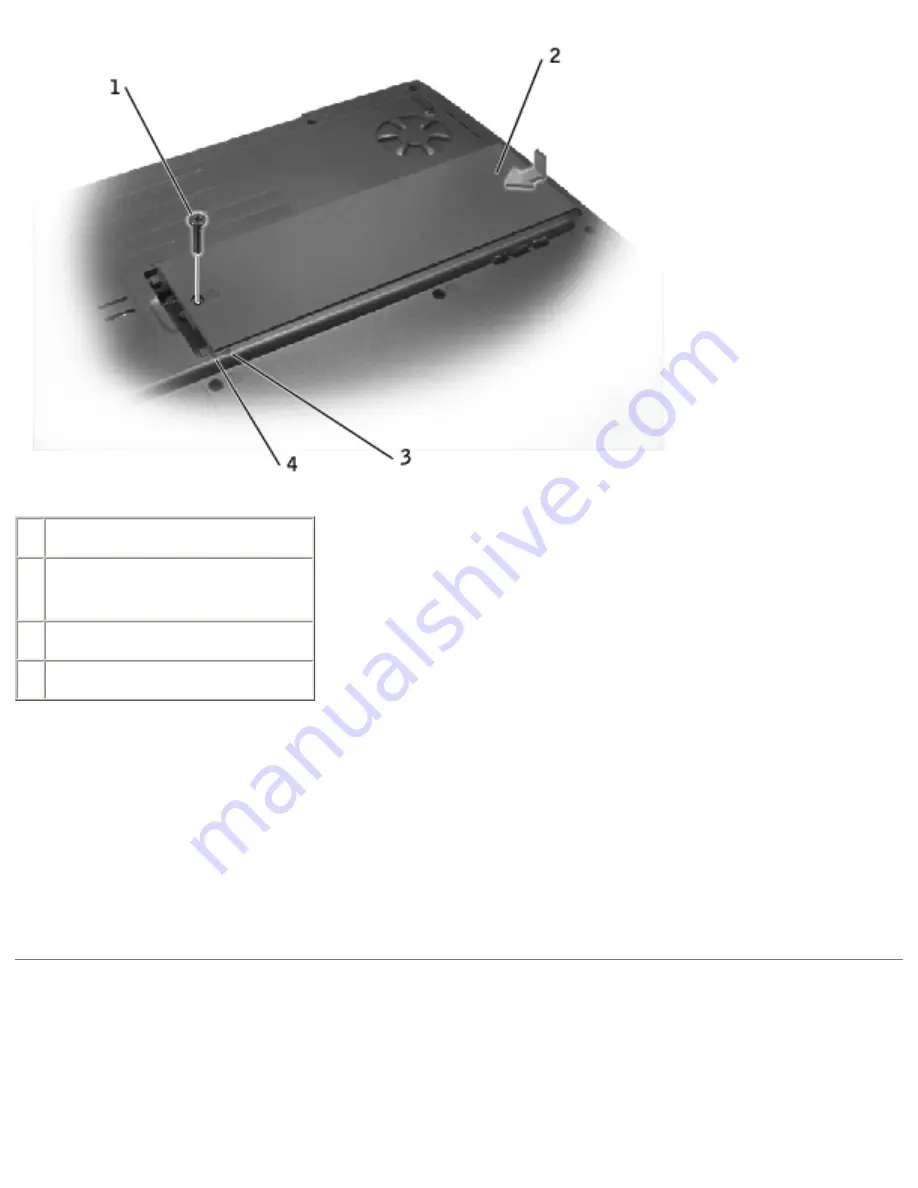
Memory Module, Modem, Optical Drive, and Floppy Drive: Dell Latitude V710/V740 Service Manual
1 M2.5 x 5-mm screw
2 memory module/modem
cover
3 arrows (2)
4 lines (2)
5. Insert the battery into the battery bay, or connect the AC adapter to your
computer and an electrical outlet.
6. Turn on the computer.
As the computer boots, it detects the additional memory and automatically updates
the system configuration information.
Modem
file:///F|/Service%20Manuals/Dell/Latitude/v710-740/upgrades.htm (5 of 18) [2/28/2004 8:22:11 AM]
















































