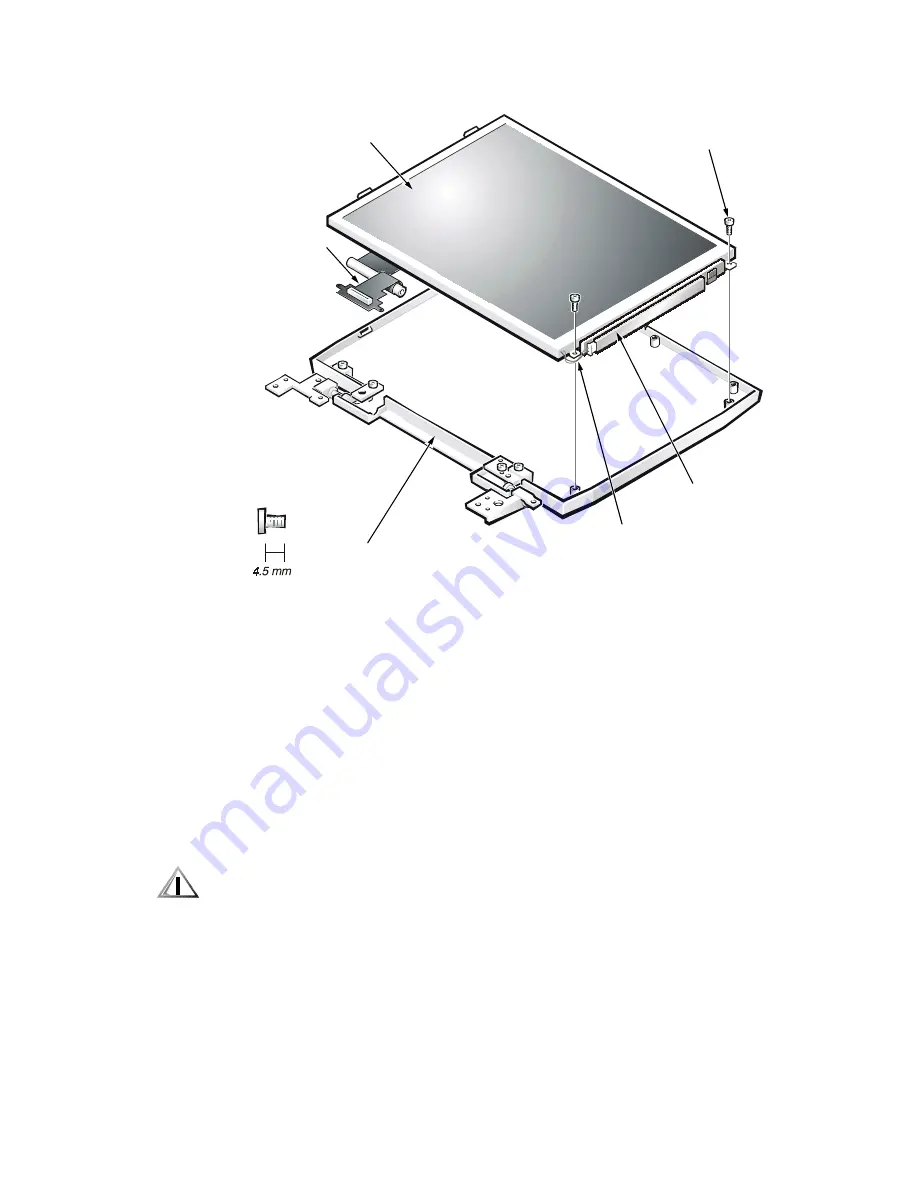
26
Dell Latitude CPi A Service Manual
1 9$&7 . 5$8
1.
Remove the display assembly bezel.
2. Remove the two 4.5-mm screws at the right corners of the LCD panel.
3. Use the yellow tab to lift the right side of the LCD panel, slide the LCD panel
to the right, and then pivot the panel up.
4. Remove the connector tape from the interface cable at the center-junction
connector on the back of the LCD panel (see Figure 19).
5. Disconnect the interface cable at the center-junction connector.
$
Figure 19 shows the two-piece (A and B) cable layout for a 13.3-inch LCD
panel.
LCD panel
LCD panel
power cable
LCD inverter board
display-assembly top cover
interface cable
4.5-mm screws (2)
















































