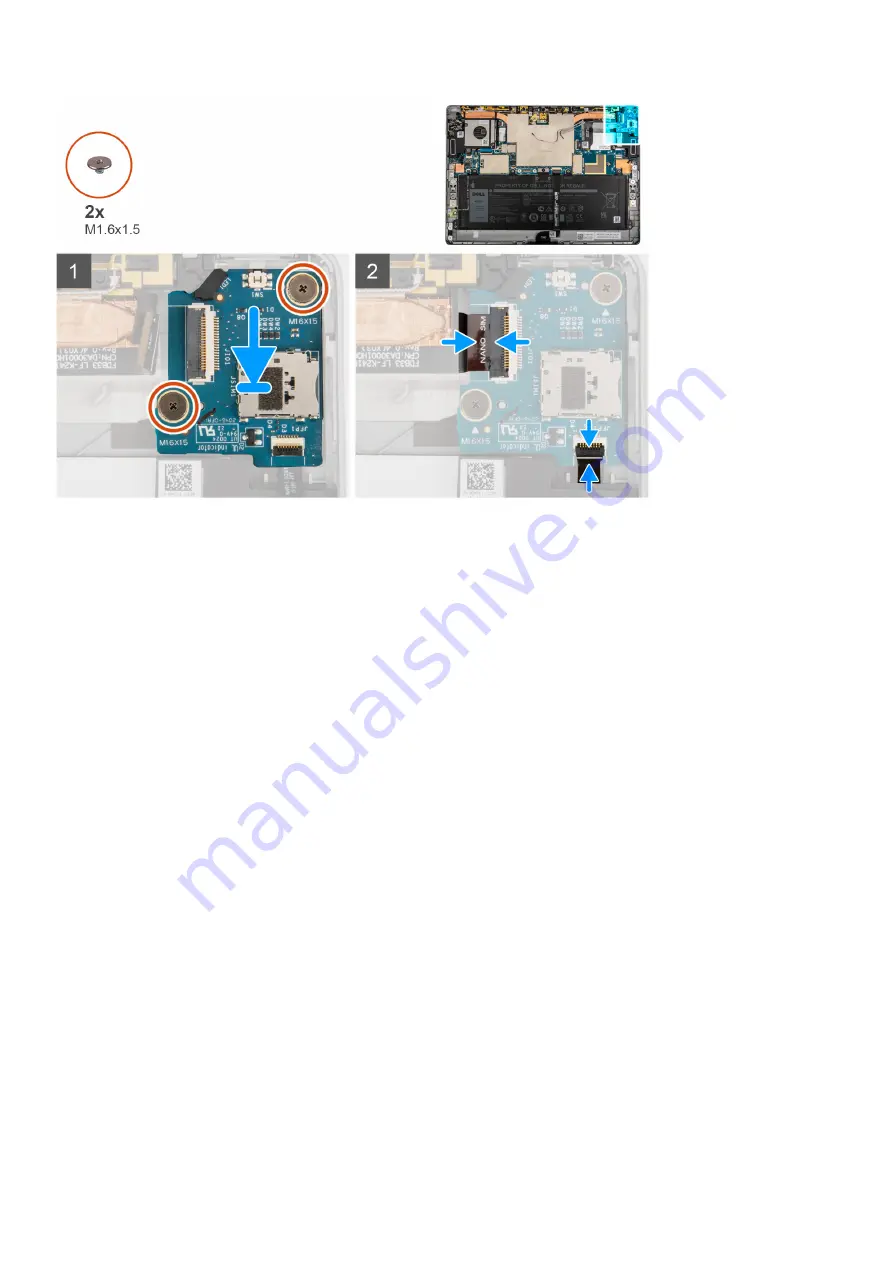
Steps
1. Align and place the power-button board on the frame.
2. Replace the two screws (M1.6x1.5) that secure the power-button board to the frame.
3. Connect the power-button daughter board FPC and the fingerprint reader FFC to the power-button daughter board
Next steps
1. Install the
2. Install the
3. Install the
.
4. Install the
After working inside your computer
.
เครื่องอ่านลายนิ้วมือ
การถอดเครื่องอ่านลายนิ้วมือ
ข้อกําหนดเบื้องต้น
1.
ปฏิบัติตามขั้นตอนใน
ก่อนถอดประกอบภายในคอมพิวเตอร์ของคุณ
2.
การถอด
3.
การถอด
4.
การถอด
5.
การถอด
6.
การถอด
เกี่ยวกับภารกิจนี้
ภาพต่อไปนี้แสดงตําแหน่งของเครื่องอ่านลายนิ้วมือและแสดงภาพตัวอย่างของขั้นตอนการถอด
การถอดและติดตั้งส่วนประกอบ
55
Summary of Contents for Latitude 7320 Detachable
Page 14: ...14 การถอดและติดตั งส วนประกอบ ...
Page 15: ...การถอดและติดตั งส วนประกอบ 15 ...
Page 18: ...18 การถอดและติดตั งส วนประกอบ ...
Page 19: ...การถอดและติดตั งส วนประกอบ 19 ...
Page 20: ...20 การถอดและติดตั งส วนประกอบ ...
Page 61: ...การถอดและติดตั งส วนประกอบ 61 ...
Page 63: ...การถอดและติดตั งส วนประกอบ 63 ...
















































