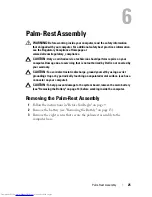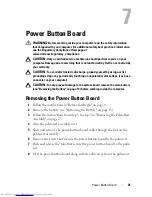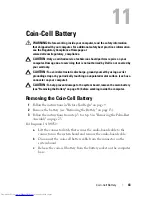28
Palm-Rest Assembly
9
Remove the power button board (see "Removing the Power Button Board"
on page 31).
Replacing the Palm-Rest Assembly
1
Follow the instructions in "Before You Begin" on page 9.
2
Replace the power button board (see "Replacing the Power Button Board"
on page 32).
3
Align the palm-rest assembly on the computer base and gently snap the
palm-rest assembly into place.
4
Slide the touch-pad cable and power-button board cable into the
connectors on the system board and press down on the connector latches
to secure them.
5
Replace the three screws on the palm-rest assembly.
6
Replace the keyboard (see "Replacing the Keyboard" on page 17).
7
Replace the eight screws that secure the palm-rest assembly to the
computer base.
1
palm-rest assembly
2
plastic scribe
1
2
Summary of Contents for Inspiron 3420
Page 7: ...Contents 7 ...
Page 8: ...8 Contents ...
Page 12: ...12 Before You Begin ...
Page 18: ...18 Keyboard ...
Page 22: ...22 Memory ...
Page 30: ...30 Palm Rest Assembly ...
Page 36: ...36 Hard Drive ...
Page 40: ...40 Wireless Mini Card ...
Page 46: ...46 Coin Cell Battery ...
Page 54: ...54 Processor Module For Inspiron 14 N4050 Only ...
Page 56: ...56 Hinge Cover 4 Turn the computer over 5 Pry the hinge cover off the computer base 1 ...
Page 58: ...58 Hinge Cover ...
Page 68: ...68 Display ...
Page 72: ...72 Camera Module ...