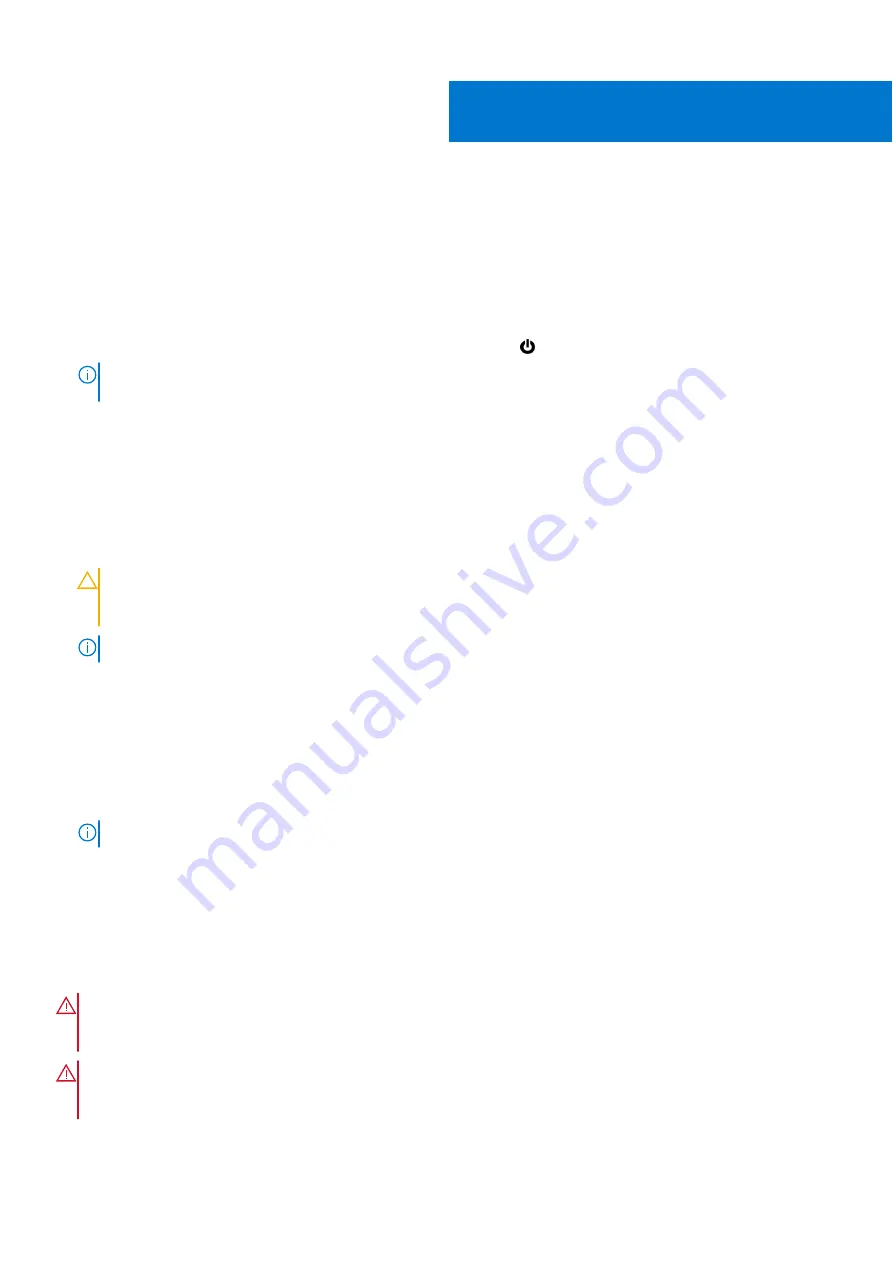
Working inside your computer
Before working inside your computer
Steps
1. Save and close all open files and exit all open applications.
2. Shut down your computer. For Windows operating system, click
Start
>
Power
>
Shut down
.
NOTE:
If you are using a different operating system, see the documentation of your operating system for shut-down
instructions.
3. Disconnect your computer and all attached devices from their electrical outlets.
4. Disconnect all attached network devices and peripherals, such as keyboard, mouse, and monitor from your computer.
5. Remove any media card and optical disk from your computer, if applicable.
6. Enter the service mode, if you are able to power on your computer.
Service Mode
Service Mode is used to cut-off power, without disconnecting battery cable from system board prior conducting repairs in
the computer.
CAUTION:
If you are unable to turn on the computer to put it into Service Mode or the computer does not
support Service Mode then proceed to disconnect the battery cable. To disconnect the battery cable, follow
the steps in
.
NOTE:
Ensure that your computer is shut down and the AC adapter is disconnected.
a. Hold
<B>
key on the keyboard and press the power button for 3 seconds or until the Dell logo appears on the screen.
b. Press any key to continue.
c. If the AC adapter is not disconnected, a message prompting you to remove the AC adapter appears on the screen.
Remove the AC adapter and then press any key to continue the
Service Mode
procedure. The
Service Mode
procedure
automatically skips the following step if the
Owner Tag
of the computer is not set up in advance by the user.
d. When the ready-to-proceed message appears on the screen, press any key to proceed. The computer emits three short
beeps and shuts down immediately.
e. Once the computer shuts down, it has successfully entered Service Mode.
NOTE:
If you are unable to power on your computer or unable to enter service mode skip this process.
Safety instructions
Use the following safety guidelines to protect your computer from potential damage and to ensure your personal safety. Unless
otherwise noted, each procedure included in this document assumes that you have read the safety information that shipped
with your computer.
WARNING:
Before working inside your computer, read the safety information that is shipped with your
computer. For more safety best practices, see the Regulatory Compliance home page at
WARNING:
Disconnect your computer from all power sources before opening the computer cover or panels.
After you finish working inside the computer, replace all covers, panels, and screws before connecting your
computer to an electrical outlet.
1
Working inside your computer
5






































