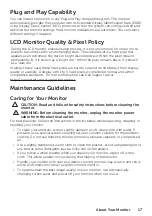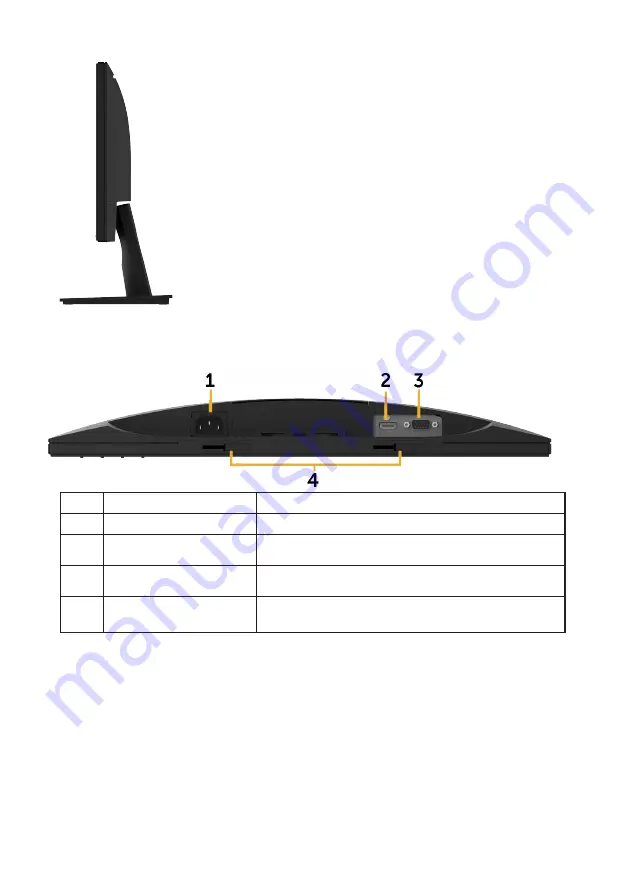
8
About Your Monitor
Side View
Right Side
Bottom View
Label Description
Use
1
AC power connector
To connect the monitor power cable.
2
HDMI connector
To connect your computer to the monitor using
a HDMI cable.
3
VGA connector
To connect your computer to the monitor using
a VGA cable.
4
Dell soundbar
mounting slots
To attach the optional Dell Soundbar.