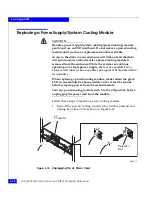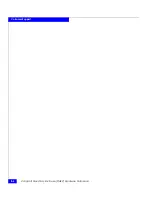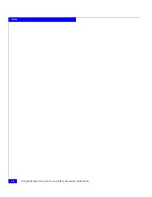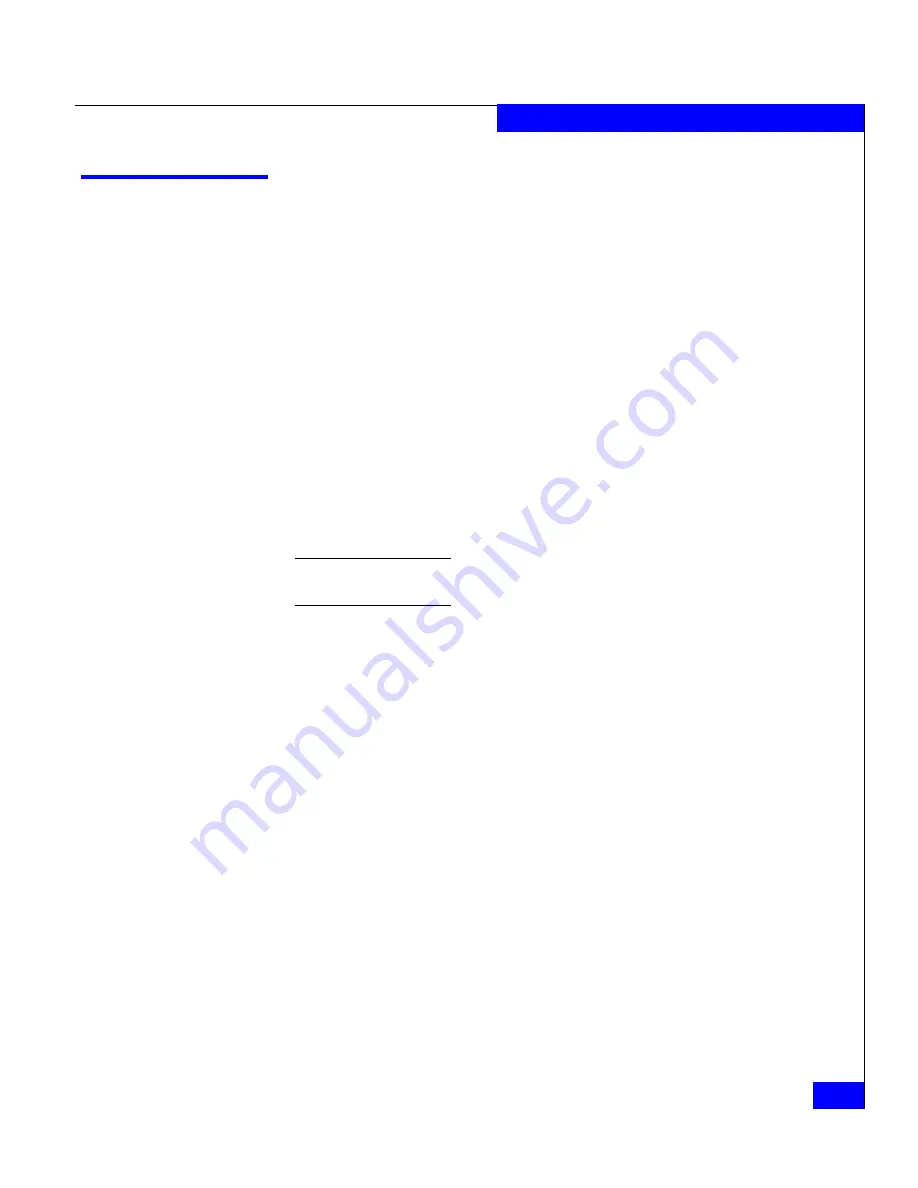
Troubleshooting the Problem
B-3
Customer Support
Troubleshooting the Problem
Please perform the relevant diagnostic steps before you contact the
EMC Customer Support Center:
1. Read the documentation carefully.
2. Reconstruct the events leading up to the problem and describe
them in writing.
3. Run some test cases to reproduce the problem.
If you encounter a problem that requires technical programming or
analysis, call the nearest EMC office or contact the EMC Customer
Support Center at one of the following numbers:
United States: (800) 782-4362 (SVC-4EMC)
Canada:
(800) 543-4782 (543-4SVC)
Worldwide:
(508) 497-7901
Please do not request a specific support representative unless one has already
been assigned to your particular system problem.
For additional information on EMC products and services available
to customers and partners, refer to the EMC Powerlink website at:
http://powerlink.EMC.com
Summary of Contents for CLARiiON DAE2
Page 4: ...2 Gigabit Disk Array Enclosure DAE2 Hardware Reference iv ...
Page 24: ...1 10 2 Gigabit Disk Array Enclosure DAE2 Hardware Reference About DAE2 Disk Enclosures ...
Page 38: ...2 14 2 Gigabit Disk Array Enclosure DAE2 Hardware Reference Installing a DAE2 ...
Page 74: ...B 8 2 Gigabit Disk Array Enclosure DAE2 Hardware Reference Customer Support ...
Page 78: ...2 Gigabit Disk Array Enclosure DAE2 Hardware Reference i 4 Index ...