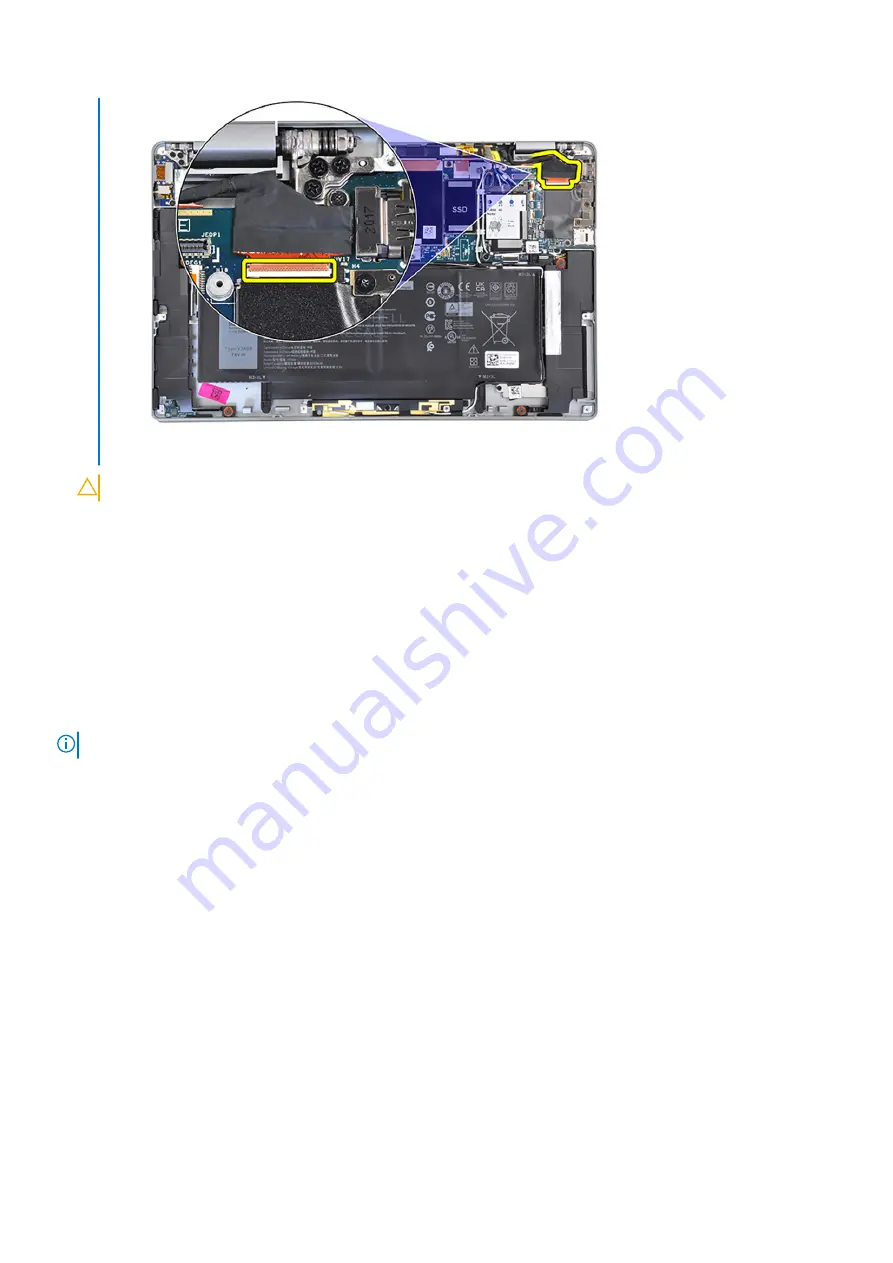
CAUTION:
This latch is fragile and requires care when flipping it up to unlock the camera cable.
3. Open the display assembly to 90 degrees and then place the system on the edge of a flat surface so that the display
assembly can extend below the edge of the surface.
4. Remove the six (M2.5x5) screws that secure the display assembly to the laptop, press the edges of the laptop near the
hinges, and lift the hinges in the upward direction away from the laptop.
5. Lift the display assembly off the laptop.
Installing the display assembly
Prerequisites
If you are replacing a component, remove the existing component before performing the installation procedure.
NOTE:
The display assembly installation procedure is the same for both laptop and convertible chassis.
About this task
The following image indicates the location of the display assembly and provides a visual representation of the installation
procedure.
52
Removing and installing components
















































