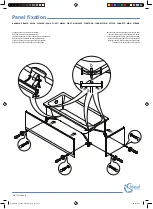Collar Nut
Collar Gasket
-
-
+
-
+
+
Object Lock Sensor
User-In-View LED
(Green)
-
+
-
+
Object Lock Sensor
User-In-View LED
(Green)
-
-
+
+
-
-
+
+
ACTIVATION
2
Remove Battery Compartment
Install Battery Compartment
INSTALLATION
1) A
s a precaution, it is recommended to turn
the water off at the control stop.
2) Remove Handle: With flat-jawed wrench or
collar wrench provided, unscrew the handle
nut and completely remove handle assembly.
Note: Be careful water that may be in handle
assembly.
3) Slide SideArm operating through grey collar
and gasket and into handle pad opening.
4) Tighten SideArm handle nut until it is snug.
Note: It is recommended that the handle not be
discarded, but saved it reuse is wished.
3. Using the allen-key, close and secure the battery compartment.
The last 3 turns of the locking screw will activate the SideArm's
electronics, so that it is ready to go.
Note: The range on the sensor is factory pre-set. For special
circumstances, it can be adjusted. To do so please see the
instructions below.
The SideArm has a 7 minute start-up sequence, during which the
"Object Lock Sensor" will continuously flash, while an object is in
front the sensor. It will be a green L.E.D., that is referred to as the
"User-Detection" light. After the start-up sequence is finished and
during the use, the there is 5 second delay before the User-
Detection light flashes. It will flash 3 times only. The 5 second
delay is designed to prevent false flushes.
1. With an allen-key (one supplied in box), remove the battery
compartment.
2. Load batteries into the battery compartment tray (note the proper
alignment of batteries in tray) and slide back into place.