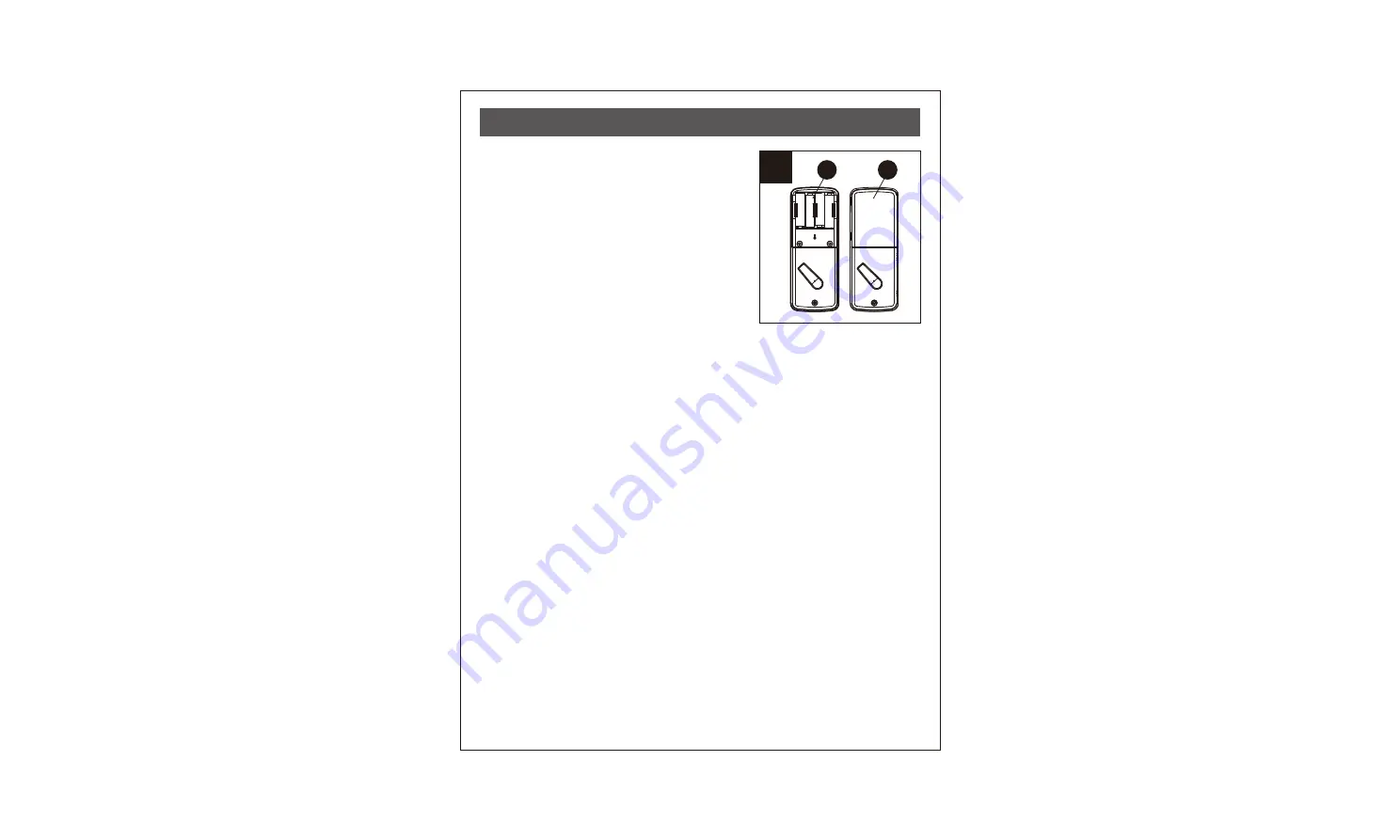
20
20. Insert Batteries
Insert 4 (AA) 1.5 V alkaline batteries and
slide the battery cover (H) back onto the
receiver module (G).
Remarks:
(1) Alkaline batteries are recommended in
order to stabilize the power supply. If you
don't use alkaline, battery performance
will be reduced greatly.
(2) All settings will be retained in the memory
even if the batteries are completed dead.
10
G
H
ASSEMBLY INSTRUCTIONS






































