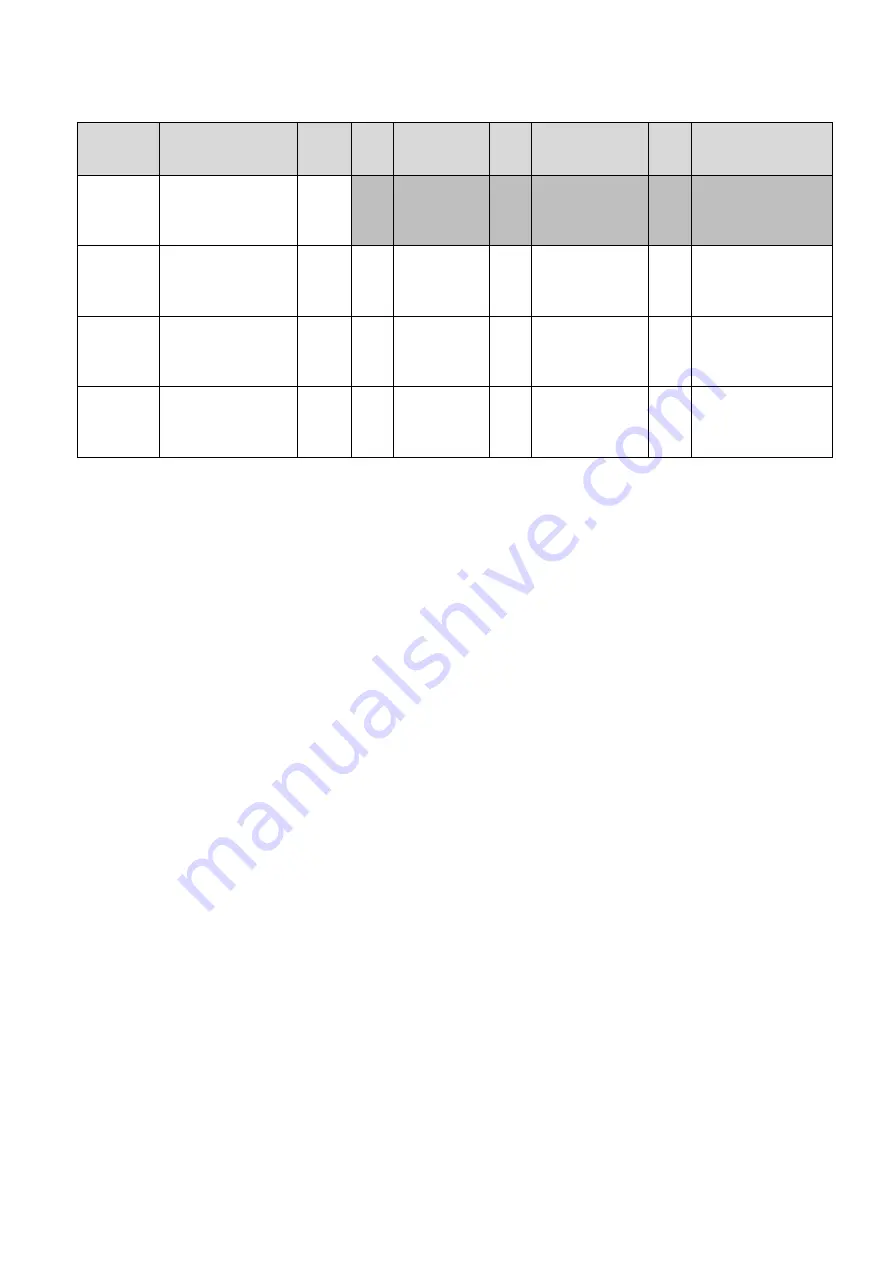
DESIGNER’S HANDBOOK 4189350049C EN
Page 201 of 206
13.5.1.1
System setup overview
Unit
Description
Node
ID
VI
no.
VI type
VS
no
VS input
description
PP
PP description
RTC 600
CAN angle TX
using
COBID 0x181
1
XDi 144
D
XDi 1 located in
ECR
e.g.
30
003 +/-45
O
FWD
03
Angle: TPDO1
Comm.: 4-20
mA
06
ECR fixed
dimmer.
XDi-net active
XDi 144
D
XDi 2
e.g.
31
003 +/-45
O
FWD
02
Angle: TPDO1
Comm.: XDi-
net
02
Analogue dim.
gr.1
XDi-net active
XDi 192
D
XDi 3 in overhead
panel
e.g.
32
003 +/-45
O
FWD
02
Angle: TPDO1
Comm.: XDi-
net
01
XDi-net dim. gr.1
XDi-net active
By selecting from the standard virtual indicators and standard setup profiles, the system can be configured.
The CAN angle transmitter is preconfigured to NodeID 1 and use TPDO1 for periodic data transmissions (COBID
0x181). All XDi units are using angle data directly from the CAN transmitter by listening for this TPDO1.
The commanded angle value from the steering control is analogue and is connected to AX1 on the XDi in the
engine control room (ECR). This XDi is set up to share commanded rudder via XDi-net.
The XDi in the ECR is using a fixed dimmer profile since it is mounted below deck where dimming is not needed
(artificial light).
The bridge indicators are dimmed from the analogue input on XDi 2 and shared with XDi 3 via CAN, using dimmer
group 1.
A combined power and CAN cable (four wires) can be used to make installation easier.
Please follow the guidelines for correct CAN bus installation in this manual.
Especially remember to make correct bus termination in each end of the CAN bus.
13.5.2
Setup procedure
When powered up the first time:
1. Follow the installation wizard to select can Node ID, Product profile (PP), Virtual indicator (VI) and setup
profile (VS), and finish the wizard on XDi 1, XDi 2 and XDi 3 (see selection in table).
2. Follow the instructions for electric zero set of the rudder angle transmitter.*)
3. If the min/max rudder angle is inaccurate, it may be due to mechanical inaccuracy or gearing between
rudder and transmitter. Choose one of the XDi units and enter
the installation menu and select the “Adjust
input
” menu, and then the rudder angle input (PDO converter adjust). Use the setup menu to calibrate the
endpoints one by one (zero should be adjusted first if point 2 was not successful). To share this new
calibration with all other XDi units on the CAN bus, you must remember to synchronise parameters when
you leave the adjust menu:






































