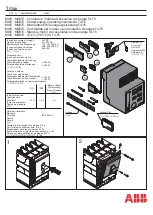LED
LED
21 22
21 22
push ctrl
push ctrl
LED
LED
FM
!
Test cycle running
Last valid
status
indicated
Press button
Last valid status
or
Abort test cycle
Partial statuses determined
during an aborted test
are not considered!
If the “Replace SPD” monitoring status has been determined during a test cycle, the SHOW mode is
automatically started.
LED indicates the first SPD
to be replaced
Number = SPD No.
of the surge protective device to be replaced (e.g. No. 2)
SPD No.
1 minute
No other SPD must be replaced. SHOW mode
finished, a new test cycle is automatically
started.
9. Manual abort during an ongoing SPD test
Page 8
Press ctrl button (press long)
Press the ctrl button when the LED flashes orange and release it after 5 sec. upon the LED
goes out.
Note:
If the ctrl button is not pressed within one minute, the SHOW mode is terminated
and the monitoring cycle is restarted.
> 5 sec.
Press button
LED indicates the next SPD to be replaced
(e.g. No. 3)
⇒
Press the ctrl button until the LED goes out, the last valid status is indicated.
SPD No.
SHOW mode
8. Determination of SPDs to be replaced via the SHOW mode at the DRC SCM XT
Quick Guide DEHNrecord
DRC SCM XT
2 Sec.