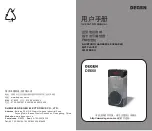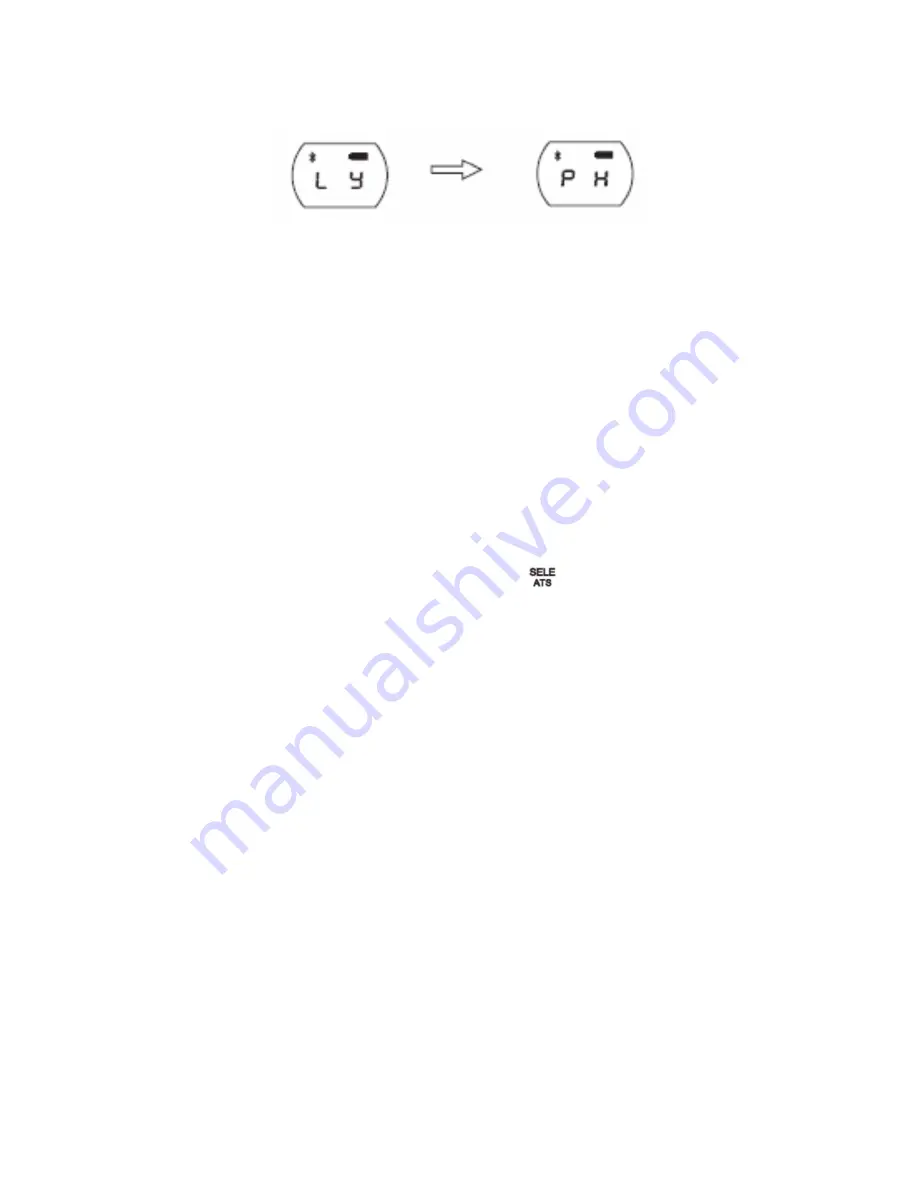
Page | 9
“PH” is shown on the display, which varies according to phone
and Bluetooth connection.
NOTE:
-
While charging the battery, or when the battery power is low,
the Bluetooth connection may not be stable. In this case, the
Bluetooth Call function may not work properly.
-
Incoming calls can also be answered in Time mode, Music mode,
Radio mode, and while playing audio via a Bluetooth connection.
(III)
Call Recording
After answering an incoming call, press < > to start the recording.
Press again to end the recording and save it to the USB flash disk or
Micro-SD card.
NOTE:
To record an incoming call, you must first correctly insert a USB flash
disk or Micro-SD card.
(IV)
Bluetooth audio playback
After successfully connecting to a mobile device, the audio files
become available for listening through this device.