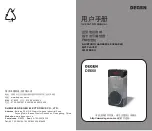Page | 7
Switching Modes / Bluetooth Mode
SWITCHING MODES
While the device is turned on, press < > to switch to another
mode.
The voice prompts indicate the change of mode:
Bluetooth mode Time mode
Music mode Radio mode
BLUETOOTH MODE
(I)
Pairing a mobile device through a Bluetooth connection.
1.
Select the Bluetooth mode. The device is now ready to pair with
another Bluetooth device.
Bluetooth symbol
waiting for a connection connected
When there is no Bluetooth connection, the four lines in the middle
of the display are flashing. When a connection has been made, the
lines disappear and “L Y” is shown on the display.