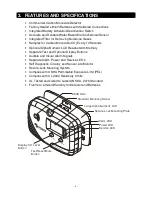- 11 -
9. TEST AND MUTE DETECTOR
Test the detector weekly by pressing the
TEST/RESET/MUTE
button on the cover and
holding it down for a minimum of 2 seconds, or until the detector starts beeping and
ALARM
red LED flashes, then releasing. This test will simulate a CO concentration of
approximately 300 ppm CO gas. The detector will sound 4 short beeps and
ALARM
red
LED will flash at the same time, followed by a 5 second pause, and then repeat 4 more
short beeps with flashing
ALARM
red LED if all of the electronic circuitry and buzzer are
working correctly. The current CO level will also be displayed for model CD8180. To
reduce the horn volume, place the palm of one hand over the horn opening.
In addition to the weekly simulation test, Defender Commercial CO Detectors should be
tested with a UL Classified CO Detector Test Kit (CaT KIT
1
or equivalent) at least once
per year.
Place the Tester’s enclosure over the detector, and
follow the Tester’s instructions to perform the CO gas
test correctly. The detector should activate the visual
and audible alarm signals within 5 to 10 minutes, and
model CD8180 display about 600 ppm, if the proper
amount of CO gas is injected for about 5 to 6 seconds.
If too much CO gas is injected, the detector will trigger
the trouble signal (2 short beeps,
SERVICE
red LED
blinks for 5 seconds, and CD8180 LCD displays
).
Remove the enclosure from the CO detector and purge
the CO with fresh air for a few minutes until the
detector returns to normal (
POWER
green LED flashes
once every minute, and CD8180 LCD displays
),
then repeat the test with a lesser amount of CO spray.
When the detector’s alarm signals are activated (
ALARM
red LED flashes in sync with 4
short beeps every 6 seconds), remove the enclosure from the CO detector, and press
the
TEST/RESET/MUTE
button to silence the horn. When the CD8180 LCD reads “On”,
press the
DISPLAY CO LEVEL
button, and, while the test data is being displayed, press
the
TEST/RESET/MUTE
button to erase the record. The detector is now verified to be
responsive to CO gas.
To mute the audible horn during an alarm signal, press the
TEST/RESET/MUTE
button.
The
ALARM
red LED will flash 4 times, the model CD8180 will display
for 5
seconds, and the horn will be temporarily silenced. If a CO level of 50 ppm or more
continues to be detected, the audible and visual alarm signals will be automatically
reactivated within 5 minutes. See Section 10
WHAT TO DO WHEN THE ALARM
SOUNDS
.
1
CaT KIT
is a registered trademark of HSI Fire & Safety Group, LLC