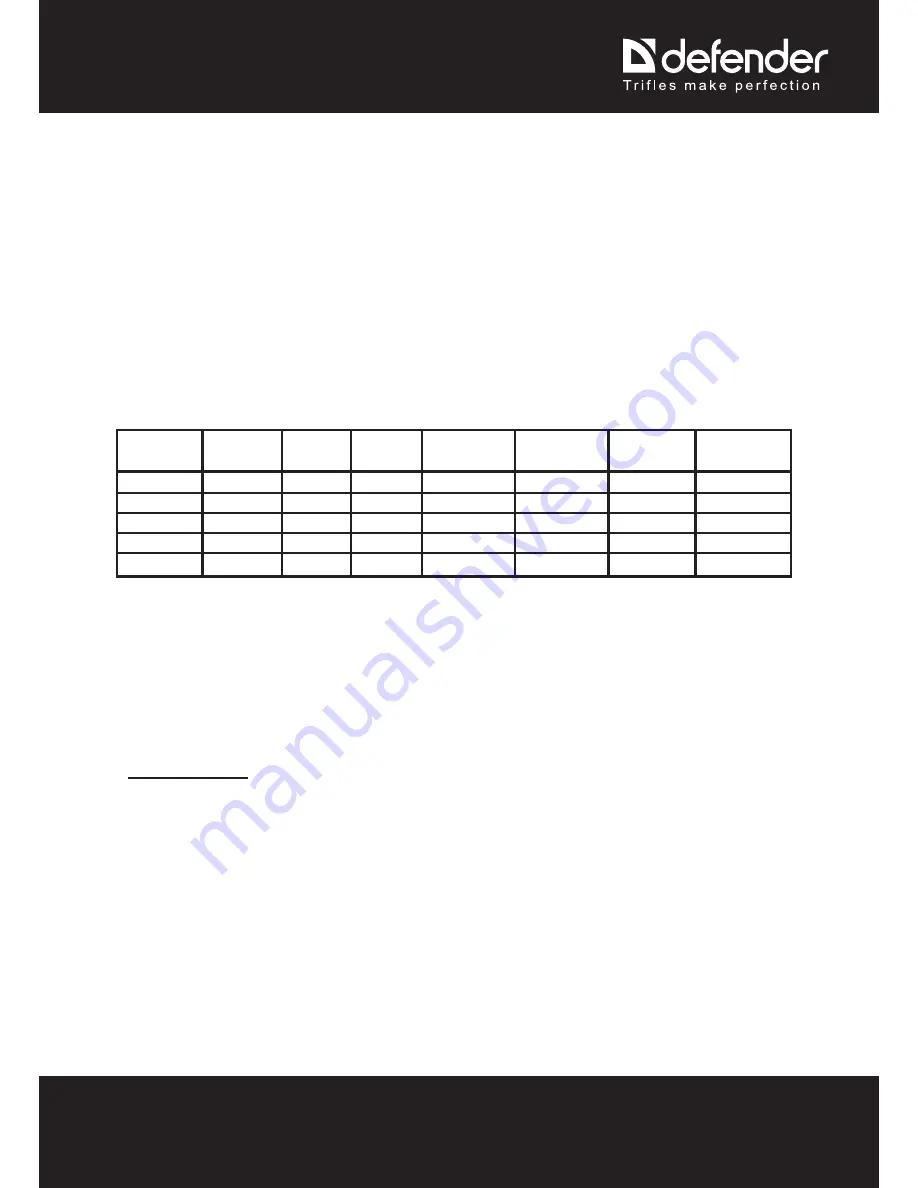
4
www.defender-global.com
Trifles make perfection
4
Using of Micro SD/ SD memory card
1. Insert the card (not included) into SD slot until its clicking position (if you use MicroSD card,
you need an adaptor). The device is ready to be used.
To remove SD card, slightly press it, it is partially pulled out now and you may remove it.
If no card is in the slot the message “No Card” will appear on the screen. Note: Check that you
insert SD card by the correct side, otherwise you may damage the device and the memory card.
Amount
of images and video recording time:
SD Card
1280*720
(720р)
848*480
(D1)
640*480
(640)
1280*1024
(1.3М)
1600*1200
(2М)
2048*1536
(ЗМ)
2592*1944
(ЗМ)
16G
128 min
128 min 256
MIN
12160(image
s)
11520(image
s)
10960
(images)
9440
(images)
8G
64 min
64 min
128
MIN
6080
(images)
5760
(images)
5530
(images)
4720
(images)
4G
32 min
32 min
64 min
3040
(images)
2880
(images)
2760
(images)
2360
(images)
2G
16 min
16 min 32 min
1520
(images)
1440
(images)
1380
(images)
1180
(images)
1G
8 min
8 min
16 min
760 (images) 720 (images) 690(images
)
590 (images)
Note: the amount of images to be saved will differ depending the device configuration, photo
shooting and used memory card.
Device charging:
Charging variants:
1)
by means of computer / notebook via mini-USB cable.
2)
by means of car charger.
Warning: If low charging, the car video recorder will switch to energy saving mode. Please charge the
battery before switching the device on.
Operation Manual
On/Off and mode switching
1)
Press “POWER” button to switch the device on.
2)
After switching on, the device is in the video recording mode. Press “OK” button to start recording.
Press “OK” button
again to pause recording and save the files in the automatic mode.
3)
Press “MODE ” button to select the mode of photo, audio recording, playback or video recording.
4) Press and hold down “POWER” button for three seconds to switch the device off when video
recording is stopped.
Modes
Video recording mode
1.
Press “POWER” button to switch the device on. After switching on, the device is in the video
recording mode.








