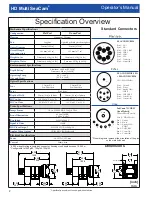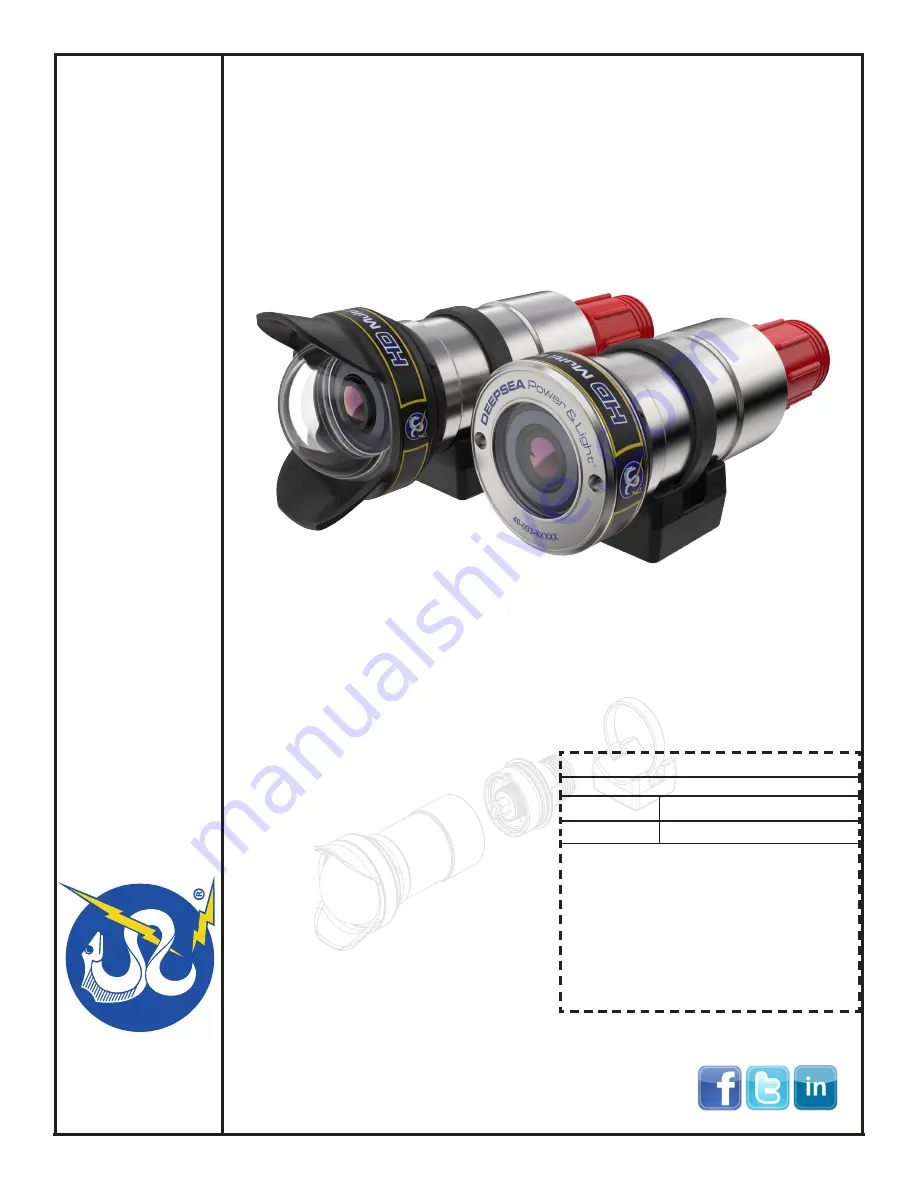
DEEPSEA
PO
WER & LIGHT
®
Operator’s Manual
T:
(858) 576-1261
F:
(858) 576-0219
4033 Ruffin Road
San Diego, CA
92123- 1817 USA
www.deepsea.com
Original Instruction - 1
REV 11/21/16
HD Multi-SeaCam
®
Record product serial number below as it appears on the nameplate.
Serial #
Connector Type
Pin-outs:
●
HD-SDI = Coax
●
Ground = Pin ____
●
Power = Pin ____
●
Analog Video = Pin ____
●
Tristate A = PIn ____
●
Tristate B = Pin ____
HD Multi SeaCam
®