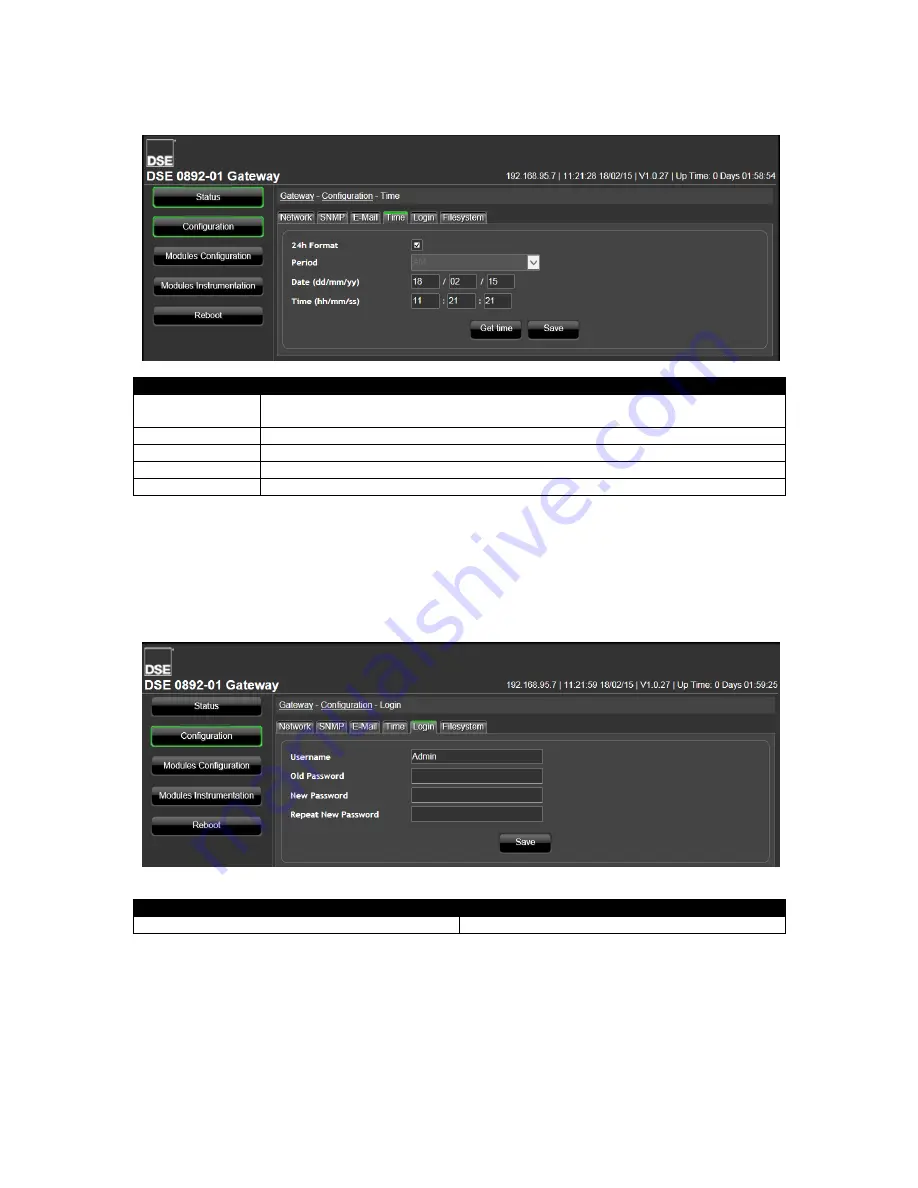
Connecting to the Gateway Management Pages
057-179 ISSUE: 3
Page 28 of 50
7.2.4 TIME
Parameter
Description
24h Format
= Clock is displayed in 24 hr format
= Clock is displayed in 12 hr format
Period
am
or
pm
(when 24h Format is not selected)
Date / Time
Set the date and time local to the site.
Get Time
Gets the time from the PC and enters this into the Date and Time boxes above
Save
Sends the values entered to the DSE892 Gateway.
7.2.5 LOGIN
This page allows the Username and Password of the DSE892 Gateway to be changed to suit user
requirements.
Factory Settings
Username
Password
Admin
Password1234
















































