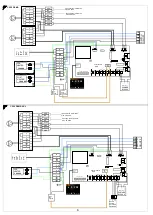9
.
Factory setting
10 min
3
Factory setting
17
o
C
MODBUS MENU
Check the separate Modbus manual
SEPARATE FIREPLACE SWITCH OR PRESSURE COMPENSATION
Factory setting
10 min
1
SERVICE MENU
SETTINGS
Note: swipe right at
the top of the screen
INTRODUCTION OF THE AHU CONTROL PANEL
Settings are applied via the service menu
0-10V external control (0-10V hood,remote monitoring) select the deployment
SENSOR 1 "EXT" or SENSOR 2 "EXT"
External control controls the basic speed , replaces the fan speed set in the menu.
Out-of-home, overpressure and boost are in use normally.
The main screen shows the fan speed at REMOTE CONTROL and
below of it is the speed of the inlet fan.
External control fan speeds
0-2V fan 0
2-5V fan 2
5-7V fan 3
7-9V fan 4
9-10V fan 5
DEFAULT SETTINGS
1. 30 %
2. 40 %
3. 60 %
4. 80 %
5. 100 %
FAN SPEED PRESELCTION
BOOSTING FROM THE COOKER HOOD WITH CONTACT TIP INFORMATION.
Intensification time settings 0 and 5...120 min. In 0 position with different pre-data.
Intensification limit settings 1...4 (the air impellers higher than basic speed)
CO
2
AND/or RH SENSORS ACTIVATION
CO
2
AND HUMIDY PERCENTAGE SETTING
Note: set the sensor on in the settings menu
Overpressure duration specification 0 and 5...20 min. In 0 position with different
pre-data.
Overpressure limit regulation 1...4 (inlet air impeller higher than outlet air impeller)
REGULATION of the INLET AIR TEMPERATURE
Inlet air temperature range 5...30
o
C,
can be adjusted via SETTINGS menu
Fan speed preselection is performed from the control panel maintenance menu.
Inlet and outlet fans can be individually adjusted for five different speeds with fan
speeds of 20-100%
THE CHANGES OF THE SERVICE MENU SETTINGS ALWAYS HAVE TO BE SAVED