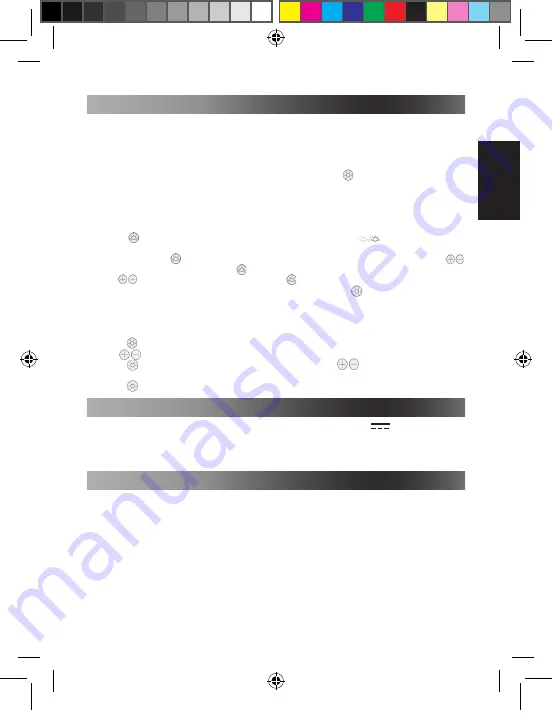
10
11
ENGLISH
ENGLISH
LIGHT OPTIONS SET UP
Sunrise light simulation
The sunrise light simulation helps you start the day relaxed by simulating the
morning sunlight. It wakes you in a natural way by increasing gradually the light
intensity for around 30 minutes as your chosen wake-up time gets closer.
The nature sound or radio will also be played for 2 minutes at the alarm time.
When the sunrise light simulation is on, press and hold to switch it off.
Sunset light simulation
The sunset light simulation helps you end the day peacefully by simulating the
evening sunlight. It naturally brings you to sleep with a light that decreases
gradually for around 30 minutes as your chosen sleeping time gets closer.
1. Press to activate or deactivate the sunset simulation. will be displayed
on screen accordingly.
2. Press and hold to set the sunset time. When the hours start blinking use
to adjust the hours and press to confirm.
3. Use to adjust the minutes and press to confirm.
4. When the sunset light simulation is on, press and hold to switch it off.
Bedside light
Your alarm clock can operate as a cozy bedside lamp with adjustable colour and
intensity.
1. Press once to switch on the light.
2. Use to adjust the brightness level (1 to 10).
3. Press again to select the light colour. Then press to choose among
green, red, blue, purple, orange and indigo.
4. Press a third time to switch off the light.
Before using the radio function for the first time, the alarm clock must scan the
available radio stations on the frequency range 87.5-108MHz. Press and
hold during 3 seconds to start scanning and search for active channels. Once
channels are located, they will be saved as P01, P02, up to P40.
After auto scan has completed and channels saved, press to turn the radio on/off.
Press to navigate between the saved stations and select your desired station.
SPECIFICATIONS
• AC/DC Adaptor Input 100-240V ~ 50/60Hz 0.3A; Output 5V
1A
• Wattage: 5W
• Lumen: 80lm
• FM Frequency band: 87.5 - 108MHz
SAFETY INSTRUCTIONS
PLEASE READ BEFORE OPERATING THIS EQUIPMENT.
Before using the unit, be sure to read all operating instructions carefully. Please note that these are general
precautions and may not pertain to your unit.
1. Read these instructions.
2. Keep these instructions.
3. Heed all warnings.
4. Follow all instructions.
5. Do not use this product near water and moisture, for example: near a bathtub, washbowl, kitchen sink or
laundry tub; in a wet basement; or near a swimming pool. No objects such as vases should be placed on
the unit.
6. Unplug this product from the wall outlet before cleaning. Do not use liquid cleaners or aerosol cleaners. It may
damage the screen. Use a dry cloth for cleaning only.
7. Do not install near any heat sources such as radiators, heat registers, stoves, or other apparatus (including
amplifiers) that produce heat.
8. Do not defeat the safety purpose of the polarized or grounding type plug. A polarized plug has two blades
with one wider than the other. A grounding type plug has two blades and a third grounding prong. The wide
blade or the third prong is provided for your safety. If the provided plug does not fit into your outlet, consult an
electrician for replacement of the obsolete outlet.
RL998IM1178_V07_325.indd 11
24/4/18 5:45 pm


























