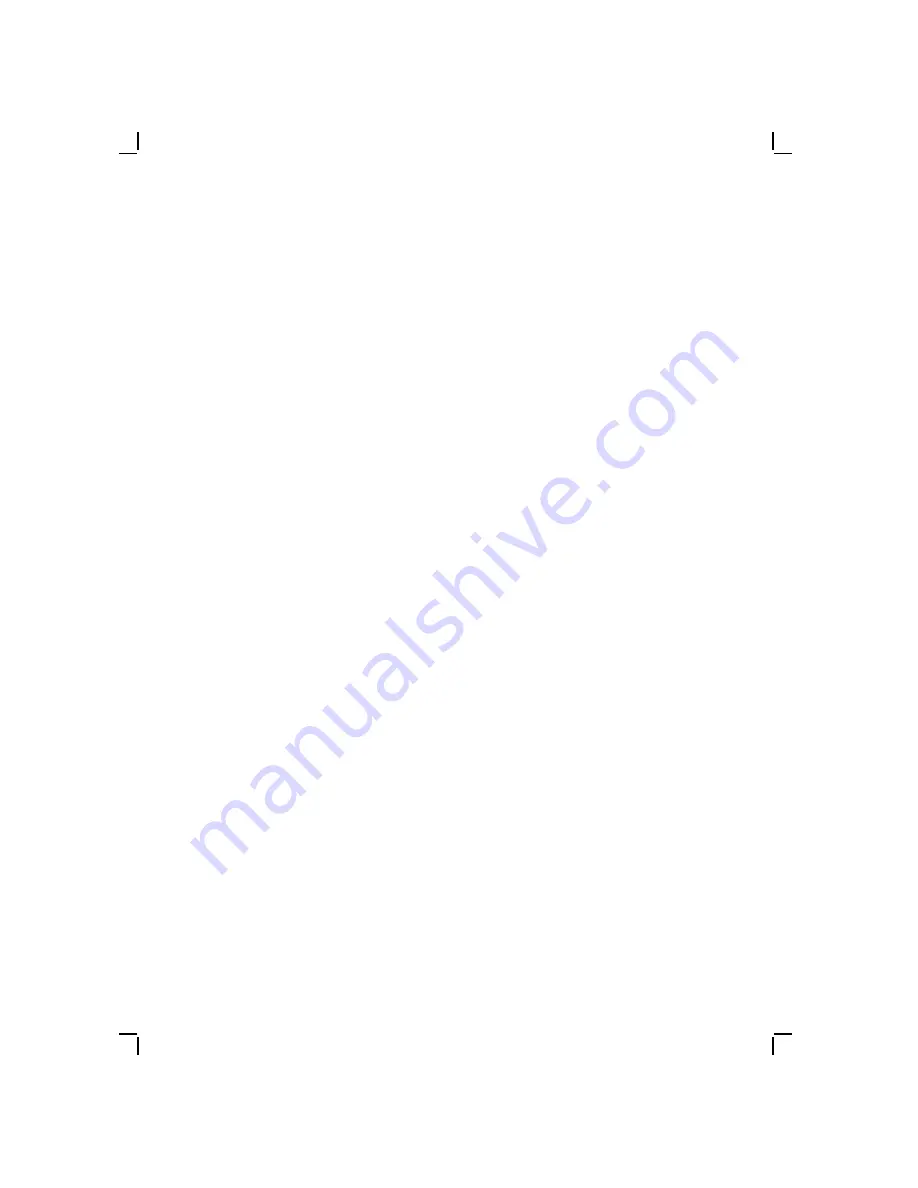
3–18
FRU Replacement
3.2.11 The 0K Memory Adapter
One 0K Memory Adapter is included as standard equipment with
each DECstation, and is installed in the front connector of slot 2
(Figure 3–8).
NOTE
The front connectors of both slot 1 and slot 2 are dedicated
for use with 0K Memory Adapters. If the system includes a
second 0K Memory Adapter (optional), it must be installed
in the front connector of slot 1.
NOTE
Early boards were factory installed in slot 1 and had a
foil backing with a tab that was grounded to the chassis.
Replacement boards may not include this foil backing. If a
board is equipped with the foil backing do not remove the
foil backing.
LJ-1719
Figure 3–8
The 0K Memory Adapter (With no foil backing)
Summary of Contents for DECstation 316+
Page 4: ......
Page 61: ...FRU Replacement 3 15 LJ 1718 Figure 3 6 DECstation 316 320 CPU Board...
Page 63: ...FRU Replacement 3 17 LJ 1791 Figure 3 7 DECstation 320 425C CPU Board...
Page 65: ...FRU Replacement 3 19 LJ 1719A Figure 3 9 The 0K Memory Adapter With foil backing...
Page 67: ...FRU Replacement 3 21 LJ 1588 Figure 3 10 SIMM Removal and Replacement...
Page 70: ...3 24 FRU Replacement LJ 1739A Figure 3 11 Removing the Rear Bezel...
Page 71: ...FRU Replacement 3 25 LJ 1738A Figure 3 12 Removing the Power Supply...
Page 73: ...FRU Replacement 3 27 LJ 1737A Figure 3 13 Fan Removal and Replacement...
Page 80: ...3 34 FRU Replacement LJ 1789 Figure 3 16 Rev C Main Logic Board Jumper Locations 316 325C 333C...
Page 83: ...FRU Replacement 3 37 LJ 1721 Figure 3 17 Rev D Main Logic Board Jumper Locations 320 425C...
Page 84: ......
Page 86: ......
Page 94: ......
















































