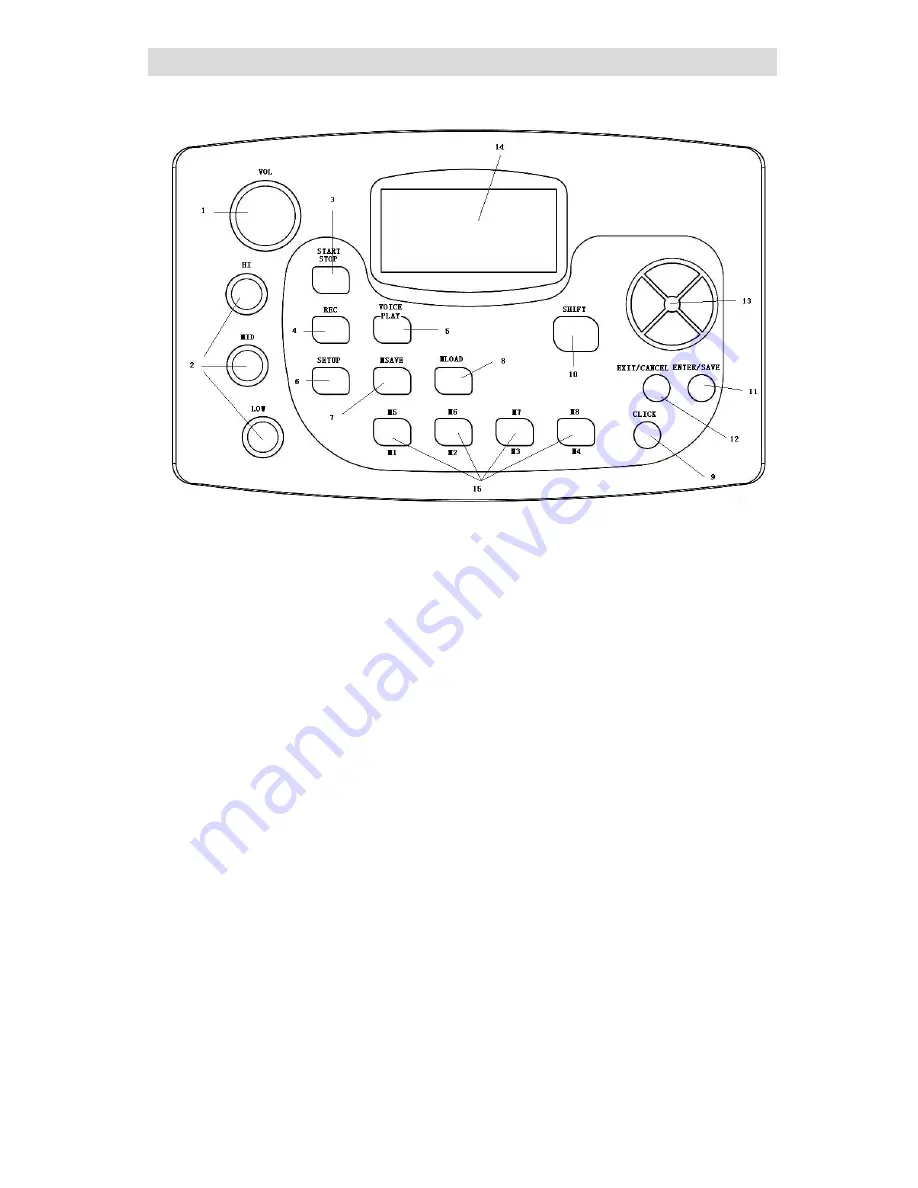
Panel & display Description
Front Panel and Buttons
1.
Volume Knob
This knob is used to adjust the volume of the
unit.
2.
Equalizer Knob
This knob is used to adjust the High/Mid/Low
gain of the audio output
3.
Start/Stop Button
This button is used to start/stop playing demo
song
4.
Recording Button
This button is used to start/stop recording.
5.
Voice Play button
This button is used to play the recorded voices.
6.
SETUP Button
This button is used to enter submenu or related
setting for selected options.
7.
MSAVE Button
This button is used to save current drum kit
setting to ‘M’ button (see no.15)
8.
MLOAD Button
This button is used to load the drum kit setting
saved in ‘M’ button
9.
Click Button
This button is used to start or stop the
Metronome
10.
SHIFT Button
●
This button is for quick adjustment of
parameter value. (After pressing the shift
button the LED will light up, and the value
can be increased/decreased by 10 each time.
The value will be restored to
increase/decrease by 1 each time if the value
exceeds the parameter range.)
●
For switching the “M” button from M1~M4
to M5~M8 ( 15.)
11.
Enter/Save Button
This button is used to confirm user’s option or
saving current drum kit settings into user drum
kit.
12.
Exit/Cancel Button
This button is used to cancel parameter
adjustment or to exit the submenu.
13.
Navigation Button
The Up / Down button is for choosing options on
the LCD display;
Left / Right Button is for increasing/decreasing
the parameter value.
14.
LCD display area
15.
“M” Button
For quick saving or loading of drum kit settings.
Summary of Contents for DD3X
Page 1: ...DD3X OWNER S MANUAL V1 0...


















