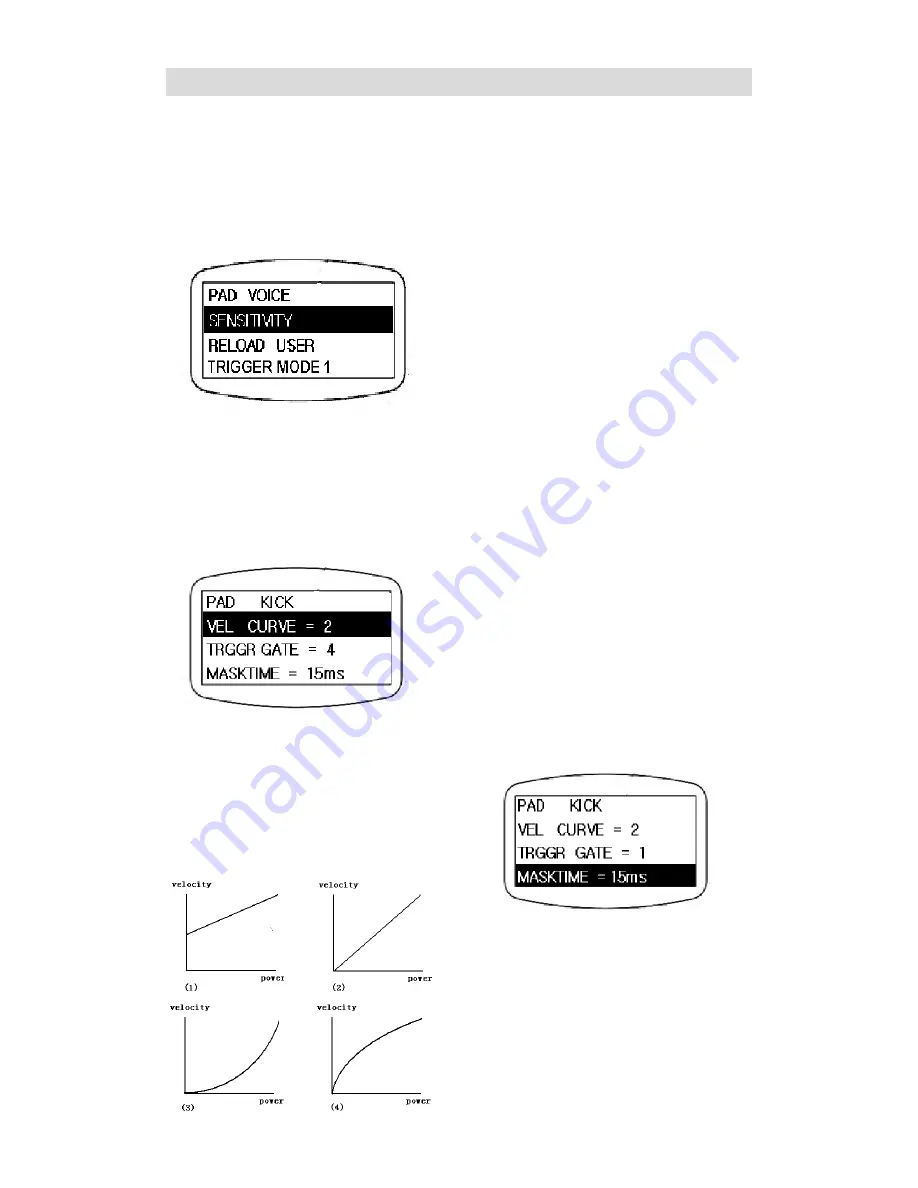
Pad Sensitivity Setting
Velocity Curve Setting
In the main page of LCD display, highlight the
DRUM KIT option and press the SETUP
button to enter the submenu as below.
Press the UP/DOWN button to highlight the
SENSITIVITY option and then press the
SETUP button again to start adjusting the pad
sensitivity. The LCD display will show as
below:
The PAD option shows the current pad to be
adjusted. Users can select the pad to adjust by
hitting the pad. When the VEL CURVE is
highlighted, press the LEFT/RIGHT button to
adjust the velocity curve. There are a total of 4
types as shown below
Trigger Gate Setting
After entering the submenu of sensitivity
setting as illustrated in the “Velocity Curve
Setting” section, the pad option shows the
current pad to be adjusted. Users can select the
pad to adjust by hitting the pad. When the
TRIGGER GATE is highlighted, press the
LEFT/RIGHT button to adjust the value. The
sensitivity will decrease as the gate value
increases. There are a total of 8 levels.
TRIGGER GATE SETTING is used to set the
sensitivity limit of a pad response. If you set a
certain trigger gate value, the pad will only
response if it detects that the strength of the hit
exceeds the trigger gate value set. So the
higher the trigger value, the less sensitive will
be the pad response. If you set the trigger gate
value too low, it might result in sound being
triggered with a slight touch of the pad.
Masktime Setting
After entering the submenu of sensitivity
setting as illustrated in the “Velocity Curve
Setting” section above, the pad option shows
the current pad to be adjusted and users can
select the pad to adjust by hitting the pad.
When the MASKTIME is highlighted, press
the LEFT/RIGHT button to adjust the value.
The sensitivity will decrease as the Masktime
value increases. Masktime ranges 10ms~30ms
MASK TIME SETTING is used to set the
scan interval time while hitting the pad. If you
set the mask time too long, it may result in
some sounds being missed. If you set the mask
time too short, it may result in multiple sounds
being triggered (for example: If you hit the
pad once, it might trigger multiple sounds).
Summary of Contents for DD3X
Page 1: ...DD3X OWNER S MANUAL V1 0...


















