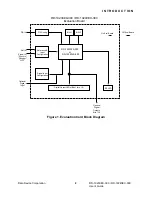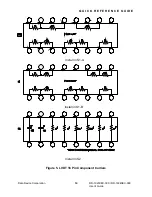Q U I C K R E F E R E N C E G U I D E
Using the P3 expansion slot to control the digital inputs
Certain on board configurations are required to enable P3 control.
For total digital input control using P3:
1) Install TB2-J3, J5, J7 *
2) Remove TB2-J4, J6, J8 *
3) Set all SW1 switches to off. **
Notes:
* Enables P3 controls for
UP
/DN pre-charge function & resolution control.
** SW1 switches can override some P3 functions and should be in the off position.
Using P3 to Read Data
When using P3 to read bits 1 thru 16, the data latch inhibit must be used to
prevent miss-reads on the data word.
Sample Data Read Sequence:
(1) Latch data (P3-26 Lo)
(2) Wait per RD timing (See RD data sheet)
(3) Read data bits
(4) Unlatch data (P3-26 Hi)
(5) Next-read repeat from #1
Data Device Corporation
RD-19230EX-300 / RD-19240EX-300
User’s
Guide
9
Summary of Contents for RD-19230EX-300
Page 8: ......