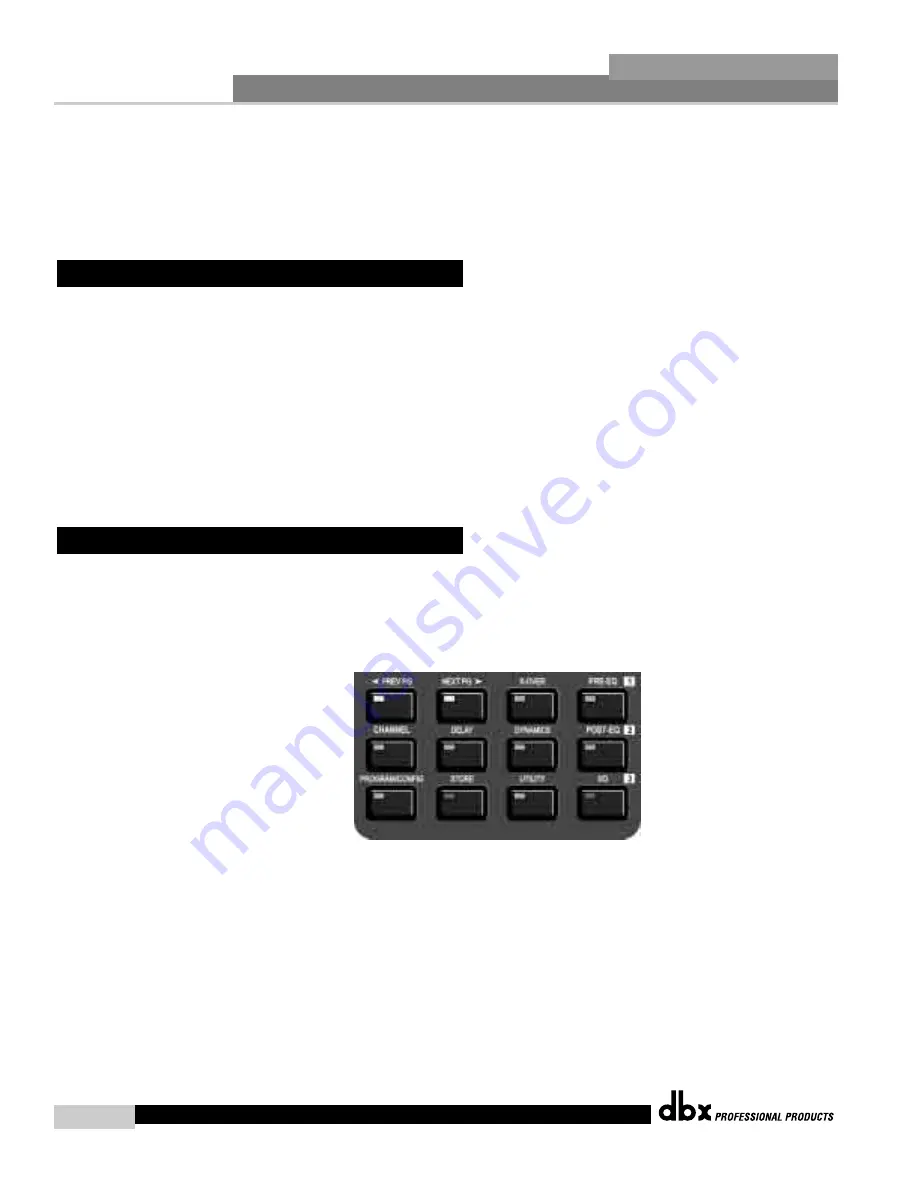
Editing Functions
®
6
Section 2
DriveRack
™
The 240 DriveRack™ has been carefully designed and engineered to ensure that all aspects of
operation are intuitive and logical. Simply stated, the 240 DriveRack™ operating system was
designed with user’s best interest in mind. Editing the 240 DriveRack™ can be done by utiliz-
ing key functions and tools. This section will provide you with detailed information on all of
the tools used to optimize the editing performance of your 240 DriveRack™ via the front panel.
Navigational aspects of the 240 DriveRack™ are clear, concise and more important: flexible.
The DriveRack™ provides you with essentially three different modes of navigation when per-
forming program edits.
1
.
FX
buttons - This array of 12 FX buttons is your primary mode of
directly accessing any effect module.
2
.
NEXTPG
&
PREVPG
page buttons - Successive
presses of the
NEXTPG
or
PREVPG
page buttons will move the user from one page to the
next in an effect block.
3
.
Data Wheel -
The Data Wheel is used to move through the pro-
gram menu of the 240 DriveRack. The Data wheel is also used to change the values of the
selected parameter by simply rotating the wheel. Pressing the Data wheel will toggle between
the available parameters on any selected page of the currently selected effect module.
The following will provide you with detailed information for accurate navigation of the FX but-
ton section of the 240 DriveRack™. Each diagram indicates the functionality of each FX button
and its ability to guide the user through each operational menu.
2.2 FX Button Array Overview
2.1 Basic Navigation Modes
Editing
Functions
DriveRack™ User Manual
Summary of Contents for DriveRack 240
Page 1: ...User Manual CompleteEqualization LoudspeakerManagementSystem 240 241...
Page 5: ...INTRO CUSTOMER SERVICE INFO Defining the DriveRack WARRANTY INFO INTRODUCTION DriveRack...
Page 11: ...Getting Started Section 1 DriveRack...
Page 15: ...EDITING FUNCTIONS Editing Functions Section 2 DriveRack...
Page 21: ...CONFIGURATION FUNCTIONS SOFTWARE Section 3 DriveRack...
Page 29: ...DETAILED PARAMETERS PARAMETERS Section 4 DriveRack...
Page 39: ...UTILITIES SECTION Utilities Section 6 DriveRack...
Page 47: ...DriveWare GUI Section 6 DriveRack...
Page 51: ...APPLICATION GUIDE Section 7 DriveRack...
Page 59: ...Appendix DriveRack...
Page 68: ...DriveRack User Manual 58 Appendix A DriveRack USER NOTES...






























