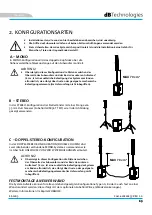54
ES-1203
Cod. 420120253 REV. 1.0
CONTRAST
Adjusts the OLED screen contrast (from 0% to 100% in steps of 5%).
1. Enables/disables OLED screen auto power-off (the system remains on)
2. Choose the time after which the screen turns off (from 10 seconds to 10 minutes in steps of 10 seconds)
STAND-BY
AUX TYPE
As in a mixer, the AUX sends may be affected by fader adjustments or not:
•
PRE - the AUX send is taken before the system mixer settings, which is particularly
suited to using the ES1203 system output for sending a signal to a separate monitor. In
this case, the output signal is independent of the internal mixer settings.
•
POST - the AUX send is taken after all the system adjustments, so the ES1203 system
outputs a signal that is affected by all the internal mixer settings.
WARNINGS
This page displays any active system warnings.
RESTORE
Lets you return the system to its factory settings.
INFO
Displays the system firmware revision.
EXIT
Exits from the OPTIONS page.