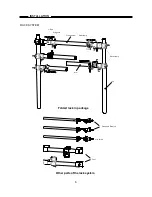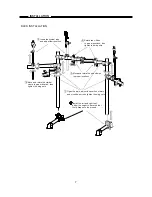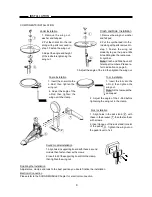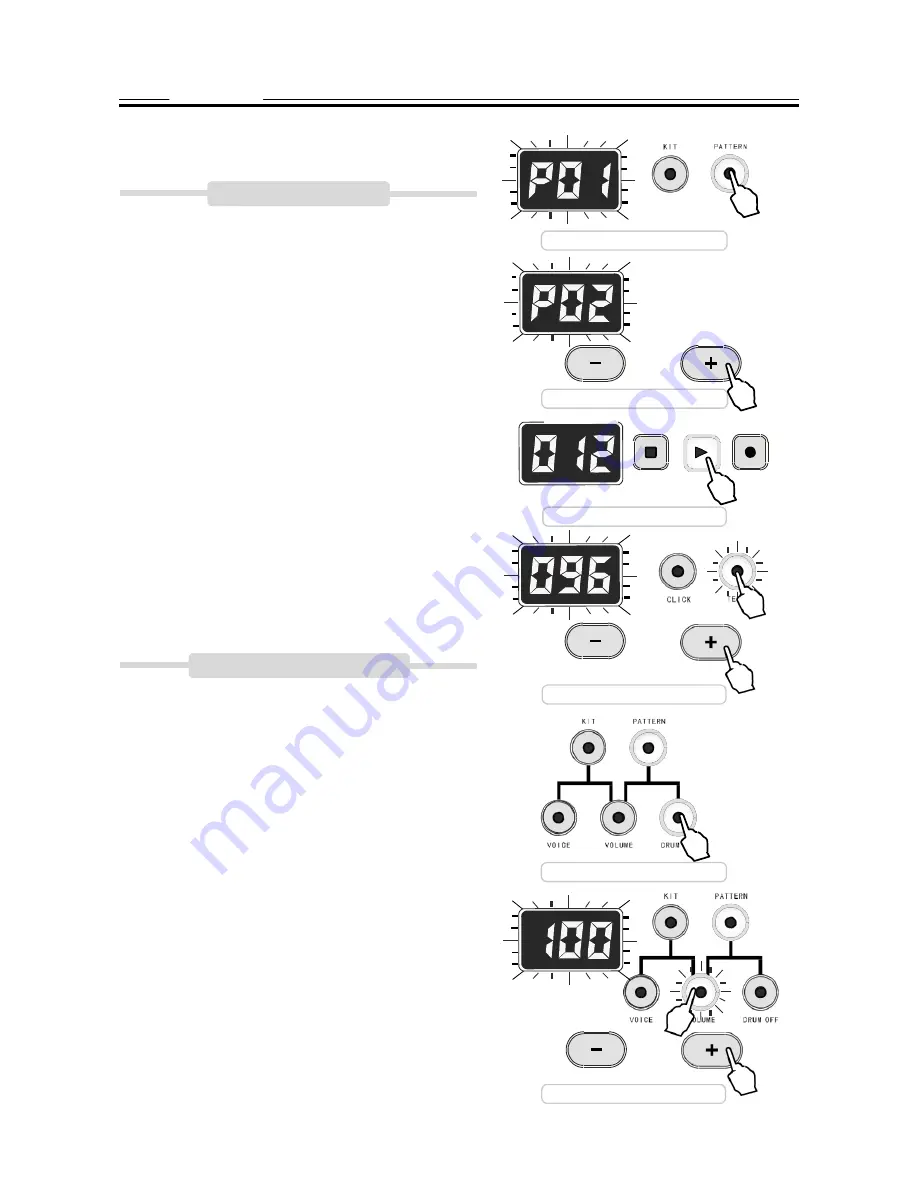
PATTERN
Adjust pattern volume
14
SAVE
There are 50 built-in patterns for your enjoyment and exercise.
PLAY THE PATTERN
Press the PATTERN button to engage the pattern mode and
its indicator will light up. The pattern number with
“P” in front
will appear and blink on the display. Use the + or
– button to
select a pattern. Press the PLAY button to start playing and
the display will show measure number. Pad select buttons
will flash to indicate which pad is performed.
Enter the pattern mode
When the pattern playing is finished, it
’ll restart from the
very beginning. Press the STOP button to stop the playing.
During the playing, you can also select a pattern by pressing
the + or - button, the next/last pattern number will appear on
the display. After selecting, the new pattern will start play
from the first measure.
During the playing, you can change its tempo. Press the
TEMPO button, its indicator will light up and blink. The cur-
rent tempo will appear on the display and blink. Use the + or-
button to change the tempo ranging 40 - 240. Press both +
and - button simultaneously, the tempo will recover the origi-
nal value. Wait 3 seconds or press the TEMPO button again,
the display will recover the measure.
EXERCISE WITH THE PATTERN
During the pattern playing, you can also play pads.
All patterns consist of drum pattern and orchestral back-
ground music. You can mute the drum sound and play by
yourself accompanied with background music. Press the
DRUM OFF button to mute the drum sound and the button
will light up.
The volume of the pattern is adjustable. Press the VOLUME
button, the button will light up and blink while the current
volume will be displayed. Use the + or - button to adjust the
volume. Wait 3 seconds or press the VOLUME button again,
the display will recover the measure.
Press the KIT button or press the PATTERN button again to
exit and turn to the Kit mode.
Select pattern
STOP
Play pattern
Change the tempo
Mute drum sound
PLAY
RECORD