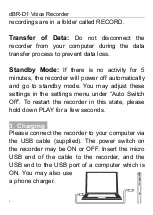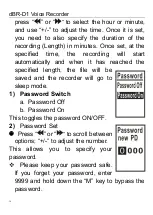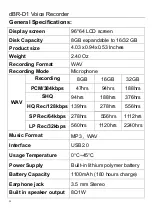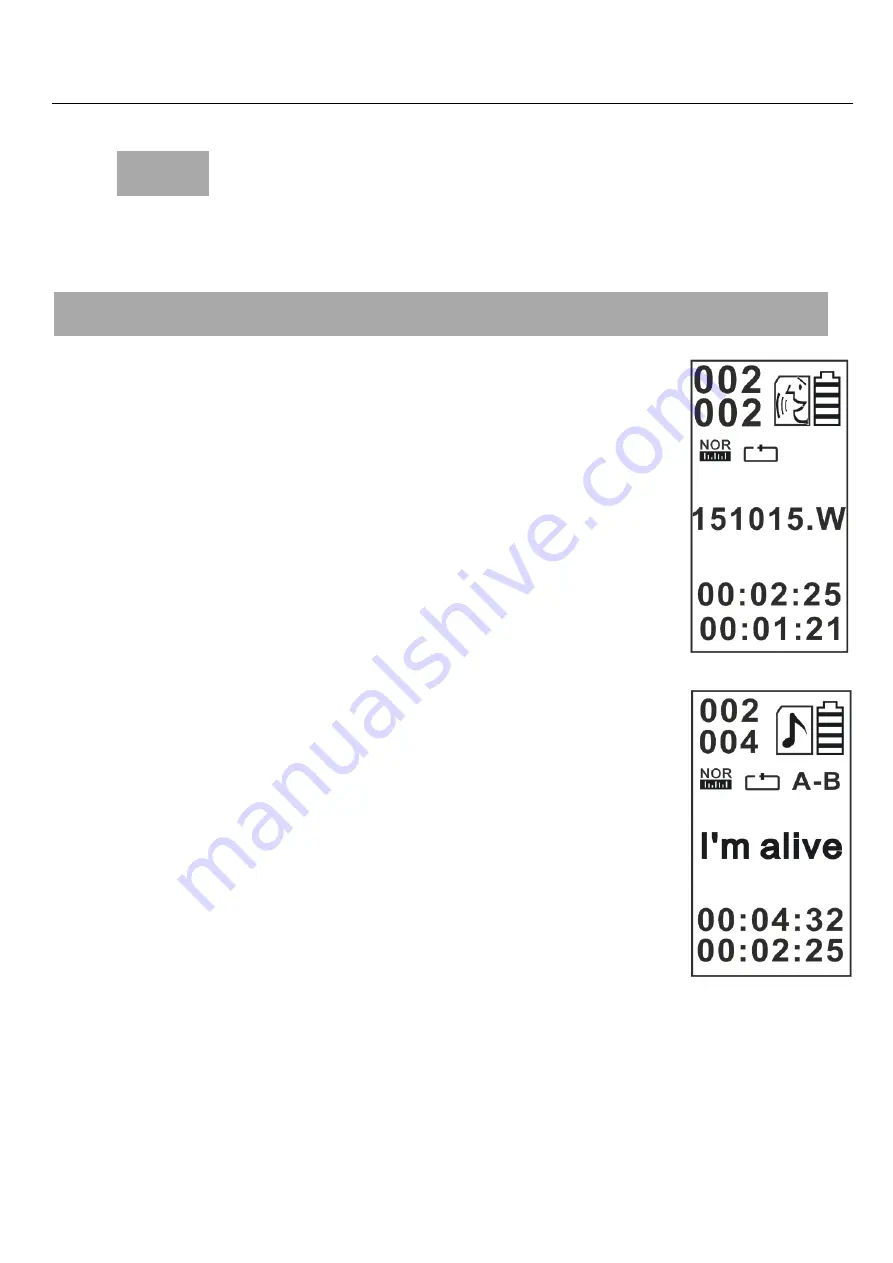
dBR-D1 Voice Recorder
10
Press
“M” to return standby mode.
Note:
Once a file has been erased, you
cannot retrieve it.
10. Switching Modes (Record and MP3 Mode)
If you see a man‟s face at the top
right of the screen next to the
battery icon, then the device is in
Recorder mode.
If you briefly press
“M”, the icon will
change to a musical note. This is
MP3 mode. To switch between
modes, simply press
“M” each time.
Download
music
to
the
root
directory of the machine through
USB.
Press
“M” to enter the MP3 player
interface.
Play music using PLAY and just as
you would play your recordings back.