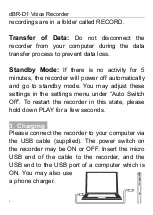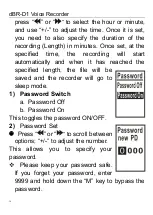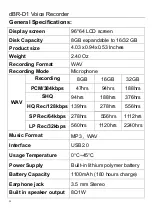dBR-D1 Voice Recorder
9
repeating.
Press “M” again to cancel "A-B" playback.
Once selected, it will repeat and play back the
A-B interval
Press
“M” again to cancel.
9. Deleting Files
When the recorder
is in standby mode
(not playing a file),
select the file you
want to delete, hold
down
“ ”or “ ”key
to enter the Delete
screen.
Press "
" or "
"
buttons to
select
“No”/“Yes”/“Delete all”.
Press PLAY
to confirm your choice
.
“No”
:
Cancel the Delete process.
“
Yes
”:
Delete a single file.
“
Delete all
”:
Delete all files in folder.
Press the
PLAY
button to confirm.