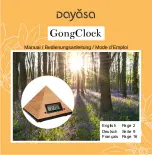7
To activate the chiming
: press T1 for 1 to 2 second. The
((o))
symbol appears. If
the
H5
function is activated as well, you will hear a sample of the chime (a click on
T1 or T2 will stop it).
To deactivate the interval chiming
: press T1 for 1 to 2 second. The
((o))
symbol
disappears.
3.4 Setting the chime volume
–
H4
1. Navigate to
H4
as described above until the display shows
H4
. Then press T1 to
confirm.
2. By repeatedly clicking on T2, you can select of the three options: from 1 (low)
to 3 (loud).
3. Press T1 to confirm your selection.
3.5
Setting the “immediate chiming”
–
H5
“Immediate chiming” enables you to hear a sample of the sound when you are
setting either the alarm or the interval chiming. A short press on T1 or T2 will stop
the chimes.
To activate or deactivate this function
:
1. Navigate to
H5
as described above. Then press T1 to confirm.
2. Short clicks on T2 will display the choice between
ON
and
OFF
.
3. Press T1 to confirm your selection.
5.
B
ACKLIGHTING
O
F
T
HE
D
ISPLAY
The backlighting of the display allows you to read the time during the night.