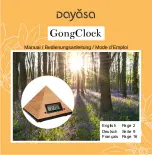4
- Set the hours by pressing T2.
- Click on T1 to confirm.
Once this step is completed, the GongClock automatically returns to the normal
time display mode. For accurate setting, the time counting starts at exactly this
time.
3.
S
ETTINGS
O
F
O
THER
F
UNCTIONS
To access the other functions press and hold down (more than 3 seconds) the left
T1 button until the display shows
H1
. By clicking on T2 you can subsequently
navigate to
H2
,
H3
,
H4
,
H5
and then return to
H1
.
H1 to H5 represent the following functions:
-
H1
: Setting the alarm.
-
H2
: Activate the snooze function.
-
H3
: Length of the time interval for the interval timer function.
-
H4
: Setting thesound level.
-
H5
: Activate the “immediate chiming” function (the gong
chimes when you activate the alarm or the interval chiming functions).
3.1 Setting and Activating the Alarm -
H1
Navigate to
H1
as described above and confirm with T1. You can then set the
alarm time in the same way as the time:
- Set the minutes by clicking on T2.
- Click on T1 to confirm and the hours will start flashing