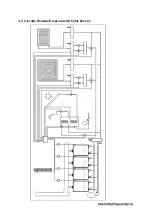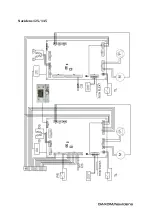8 FIRST OPERATION
1
Boiler Selection Knob
2
Computer Connection Inlet
3
Exit
4
Reset
5
Manual Control Knob
6
Pipe Function Knob
7
Confirm Button
8
Set Button
9
Information Button
10 Operation Mode Selection
Button
11 LCD Display
8.1 Heating Mode Selection
When you press operation mode selection
(number 10) knob, you can make passing
between modes that are explained in the
following.
Modes are;
OFF
Concort Mode
Night Mode
Automatic Mode
OFF: Device waits in standby mode. Except
freezing prevention it does not operate any
function.
Comfort Mode: Operates according to set
temperature.
Night Mode: Operates according to set
temperature.
Automatic Mode: Enables to operate depending
hour time. General operation mode of the system
will be this.
8.2 Setting Time Hour
1-
It is entered to submenu by pressing
confirm button (number 7) while it is in
home screen of device.
2-
It is entered to “Time program of heating
cycle 1” menu by pressing OK button.
3-
Firstly, it is chosen for which day’s
program will make. You can make
passing between options with Set Button
(number 8). When you come to your
demanded days, make your choosing
with OK button.
4-
Set the operation start hour and press
the OK button.
5-
Then set operation finish hour and press
OK button.
6-
Return to home screen by ESC button
after you chose AUTO, your device will
start to operate according to set
operation hour.
8.3 Room Temperature Setting
While the device is in home screen, turn the
number 8 button. Temperature values will be
appearing at the display. Exit from menu with OK
button after you bring your demanded value.
8.4 Manual Using
It is used for operating device independent from
auto operation mode. Manual control can be
activated or passivity with number 5 knob.
Intended boiler temperature can be set from info
menu.
8.5 Reset
When your device goes out of order, error
description is written on the display and passes to
standby mode. Do not forget that, this device can
be gone out of order at gas leakage and
installation failures. After making control of
these, try restart again by pressing number 4
reset knob. After trying 3 times if the device has
still not operated, contact with authorized
service.
9. MAINTENANCE
As well as it changes using place and using
conditions, it is preferred to have your device
maintenance done once a year.
It is importantly preferred, have your boiler
maintenance done by authorized service agency
and using original parts while changing necessary
parts. Do not forget that your device will be out
of warranty in case of intervention of authorized
personnel or using parts which are not original.
It is needed to have your installation control
made together with boiler maintenance for
unproblematic operation of the system.
Summary of Contents for Navidens 50
Page 1: ......
Page 6: ...2 4 Dimension of Device Navidens 50 70...
Page 8: ...2 5 Boiler Installation Distances...
Page 14: ...Concentric Pipe System Double Pipe System...
Page 15: ...4 Sample Installation Diagram 4 1 Heating System with Boiler...
Page 16: ...4 2 Cascade Heating Diagram with Solar Energy...
Page 18: ...6 ELECTRIC PROJECT Navidens 50 70...
Page 19: ...Navidens 125 145...