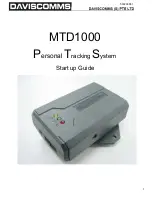14
Click on the tracking tab
Key in the device ID of the tracking device e.g. “Device”
Key in the
phone number of the tracking device
e.g.
“912345678”
Click on
“Add”
Click on
“SMS
channel”
under
“communications
channel”
Step 8
Step 7
After the PTS has successfully initialize the modem, Select
“instant locate”
of
“Tracking mode”
and click
“Start”
The Google Earth Plus application will appear on the desktop to
display the location of the tracking device.
For more information please visit www.daviscomms.com.sg
500206R01