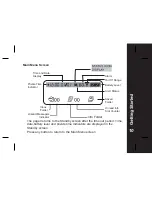11
- Press to enter the function Menu screen from the Main menu screen.
- Press to move to the desired menu icon
- Press to select
- Press to cancel and return to the Main Menu
Pager Tips
Without any key press, the pager automatically returns to the Standby screen
without saving changes after 16 sec.
Function Menu
Current Function
Prompt
Set Alert
Set Time
Private Time
Turn Pager Off
Pager Control
Set Alarm